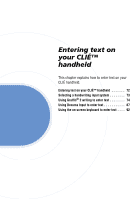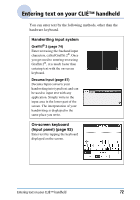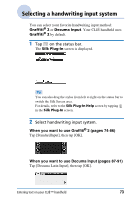Sony PEG-TH55 CLIE Handbook (primary manual) - Page 73
Selecting a handwriting input system, When you want to use Graffiti, s 74-86
 |
View all Sony PEG-TH55 manuals
Add to My Manuals
Save this manual to your list of manuals |
Page 73 highlights
Selecting a handwriting input system You can select your favorite handwriting input method: Graffiti® 2 or Decuma Input. Your CLIÉ handheld uses Graffiti® 2 by default. 1 Tap on the status bar. The Silk Plug-In screen is displayed. Tip You can also drag the stylus from left to right on the status bar to switch the Silk Screen area. For details, refer to the Silk Plug-In Help screen by tapping in the Silk Plug-In screen. 2 Select handwriting input system. When you want to use Graffiti® 2 (pages 74-86) Tap [StandardInput], then tap [OK]. When you want to use Decuma Input (pages 87-91) Tap [Decuma Latin Input], then tap [OK]. Entering text on your CLIÉ™ handheld 73
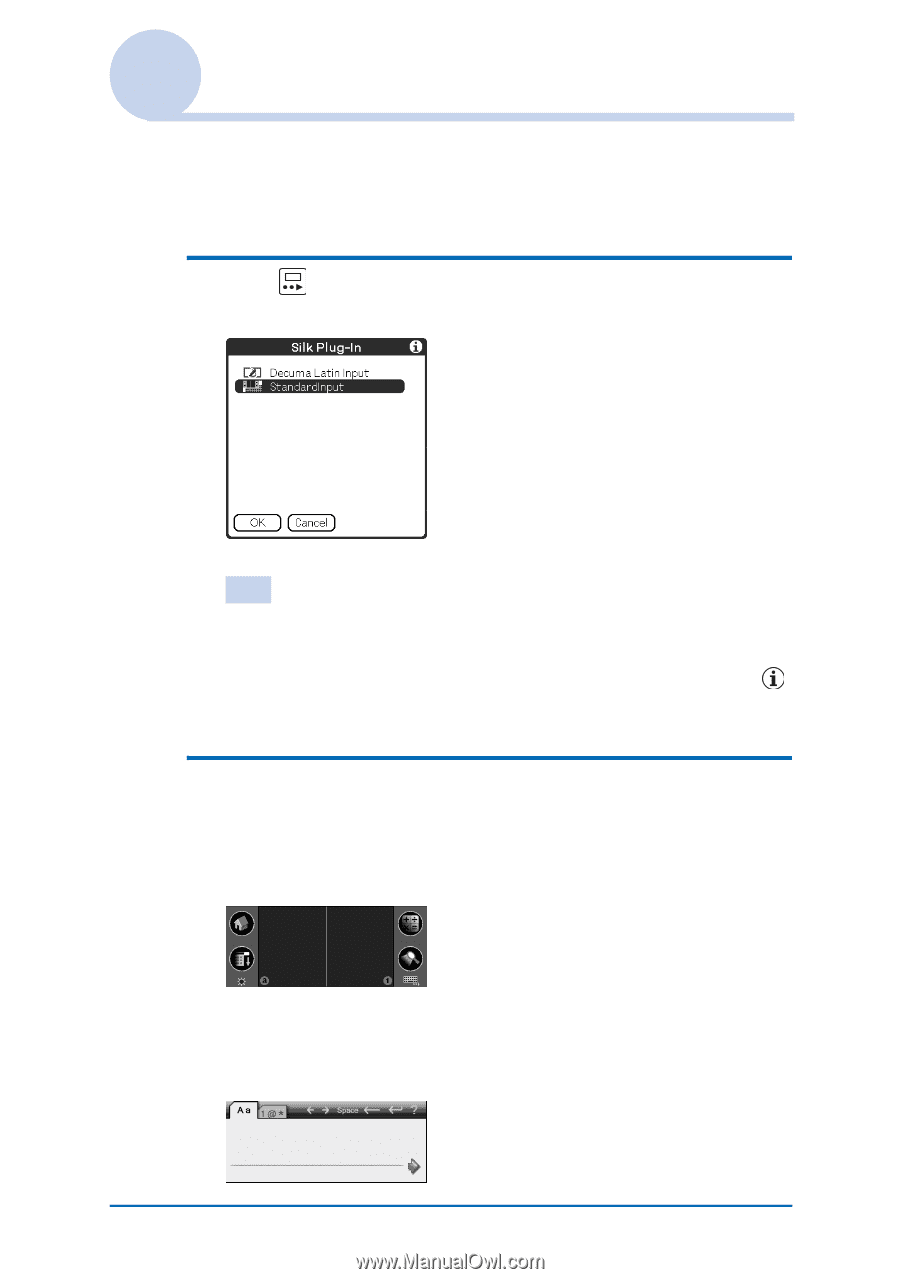
Entering text on your CLIÉ™ handheld
73
Selecting a handwriting input system
You can select your favorite handwriting input method:
Graffiti
®
2
or
Decuma Input
. Your CLIÉ handheld uses
Graffiti
®
2
by default.
1
Tap
on the status bar.
The
Silk Plug-In
screen is displayed.
Tip
You can also drag the stylus from left to right on the status bar to
switch the Silk Screen area.
For details, refer to the
Silk Plug-In Help
screen by tapping
in the
Silk Plug-In
screen.
2
Select handwriting input system.
When you want to use Graffiti
®
2 (pages 74-86)
Tap [StandardInput], then tap [OK].
When you want to use Decuma Input (pages 87-91)
Tap [Decuma Latin Input], then tap [OK].