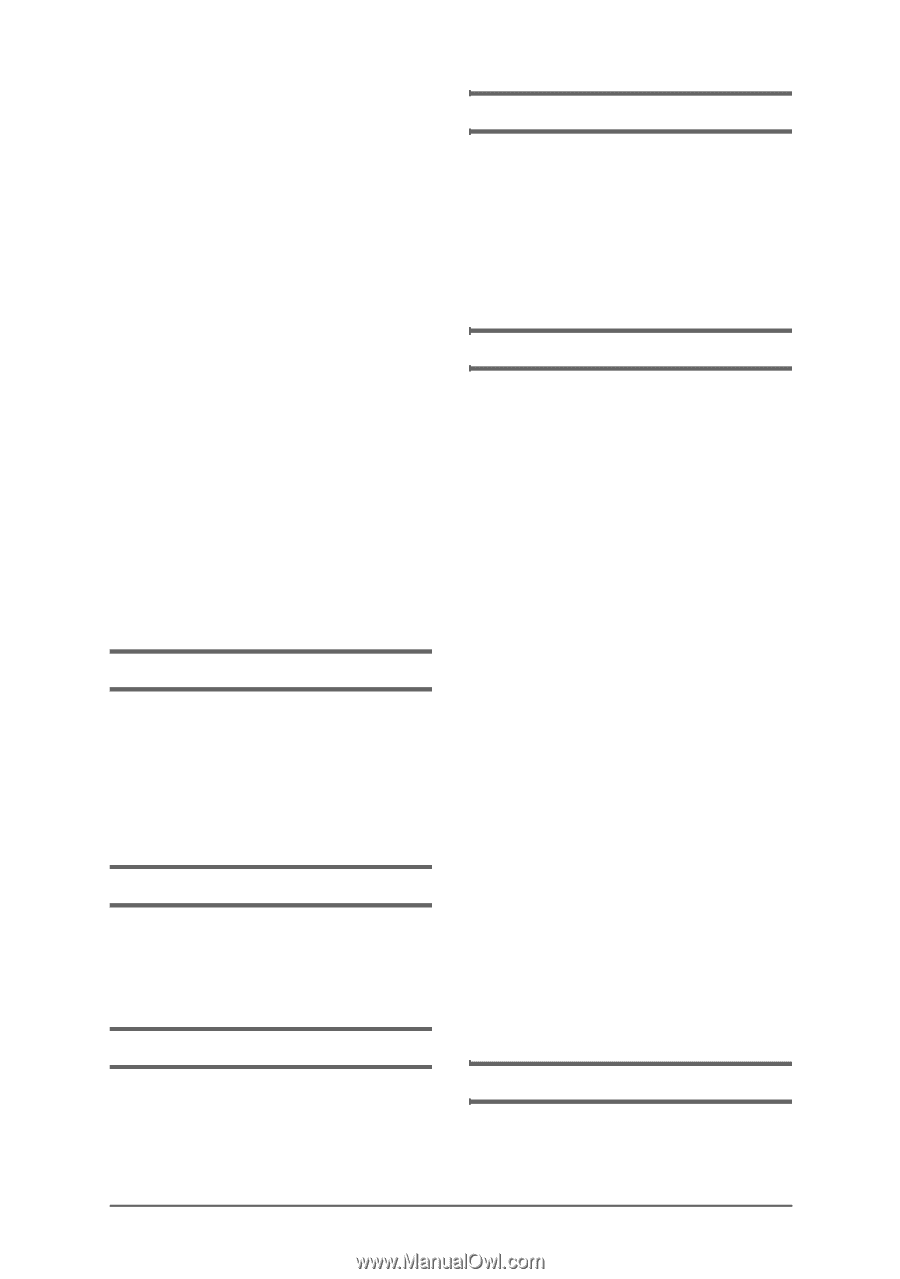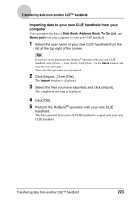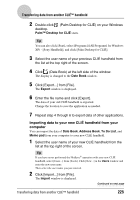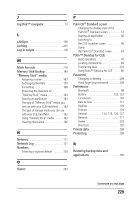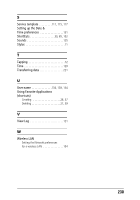Sony PEG-TH55 CLIE Handbook (primary manual) - Page 228
D, E, F, G, H, I, Decuma Input
 |
View all Sony PEG-TH55 manuals
Add to My Manuals
Save this manual to your list of manuals |
Page 228 highlights
CLIE Organizer Changing the category 25 Locating the components 17 Menu List 28 Quitting an application 24 Starting other applications 21 Using the CLIE Organizer applications (PIM 18 Using the Favorite Applications (shortcuts 26 CLIE Organizer for PC Basic operations 67 Locating the components 66 Transferring data 221 Using CLIE Organizer for PC 65 Common menu items 58 Communication device 130 Conduit 134 Connection 130 Customizing the full-screen pen stroke activities 123 D Data protection 205 Date 129 Decuma Input 72, 87 Digitizer 103 Dragging 12 E Entering text Using Decuma Input 87 Using Graffiti® 2 writing 74 F File Link 136 Finding 56 Fonts 55 Formats 129 G General 124, 125, 126, 127 Graffiti® 2 writing Graffiti® 2 writing area 84 Using Navigation strokes and shortcuts 85 What is Graffiti® 2 74 H Hide Records 210 Home screen CLIE Launcher 29 Palm OS Standard screen 44 HotSync Customizing HotSync® application settings (Conduit 134 Customizing HotSync® Manager startup and HotSync® setup options 137 Performing the HotSync® operation 62 Performing the HotSync® operation using the Bluetooth® function (for models containing the Bluetooth® wireless technology only 141 Performing the HotSync® operation via a wireless LAN 138 Performing the HotSync® operation via LAN (LANSync 158 Performing the HotSync® operation with the USB cable (Local HotSync®) . . . . 62 Performing the IR HotSync® operation 145 Synchronizing with external data (File Link 136 What is the HotSync® operation? . . . 60 I IR port 42, 145, 185 Continued on next page 228