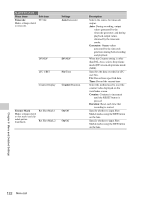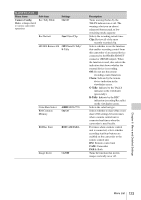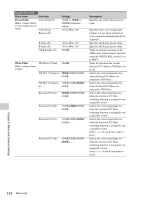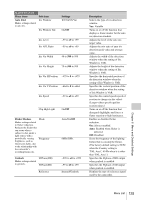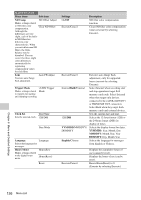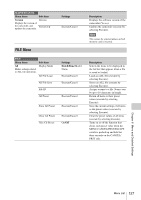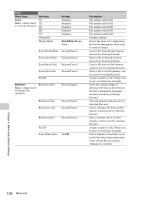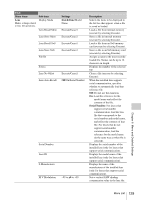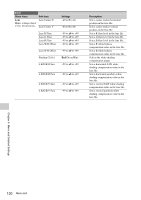Sony PMW320K Product Manual (PMW320 Operating Instruction) - Page 125
Auto Iris2, Flicker Reduce, Genlock, Menu items, Sub-item, Settings, Description
 |
View all Sony PMW320K manuals
Add to My Manuals
Save this manual to your list of manuals |
Page 125 highlights
MAINTENANCE Menu items Auto Iris2 Makes settings related to auto iris. Sub-item Iris Window Iris Window Ind Settings 1/2/3/4/5/6/Var On/Off Iris Level Iris APL Ratio -99 to ±0 to +99 -99 to ±0 to +99 Iris Var Width 40 to 500 to 999 Iris Var Height 70 to 500 to 999 Iris Var H Position -479 to 0 to +479 Iris Var V Position -464 to 0 to +464 Iris Speed -99 to ±0 to +99 Clip High Light On/Off Flicker Reduce Mode Makes settings related to flicker reduction. Reduces the flicker that can occur when a subject is shot under a light source with a periodically varying brightness, such as Frequency fluorescent lights, due to the relationship with the camcorder's recording frame rate. Genlock H Phase(HD) Makes settings related to genlock. H Phase(SD) Reference Auto/On/Off 60Hz/50Hz -999 to ±0 to +999 -99 to ±0 to +99 Internal/Genlock Description Selects the type of iris detection window. Var: Variable Turns on or off the function that displays a frame marker for the auto iris detection window. Adjusts the level of the auto iris target value. Adjusts the mix ratio of auto iris detection peak value and average value. Adjusts the width of the detection window when the setting of Iris Window is VAR. Adjusts the height of the detection window when the setting of Iris Window is VAR. Specifies the horizontal position of the detection window when the setting of Iris Window is VAR. Specifies the vertical position of the detection window when the setting of Iris Window is VAR. Specifies the control speed (speed of reaction to changes in the video). (Larger values specify quicker reaction times.) Turns on or off the function that disregards highlights and forces a flatter reaction to high luminance. Enables or disables flicker reduction. On: Always enabled. Auto: Enabled when flicker is detected. Off: Disabled Set to the frequency of the lighting fixture that is causing the flicker. (The factory default setting is 50 Hz when the Country setting is "PAL Area", 60 Hz when it is other than "PAL Area".) Specifies the H phase of HD output when genlock is enabled. Specifies the H phase of SD output when genlock is enabled. Displays the type of reference signal used by the camcorder. Chapter 6 Menu and Detailed Settings Menu List 125