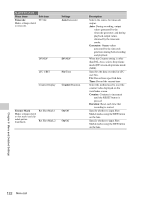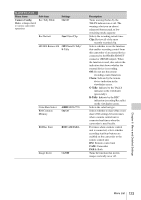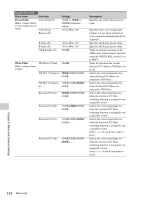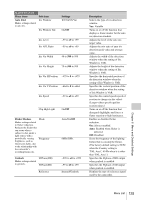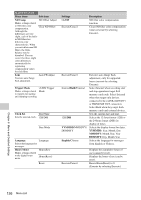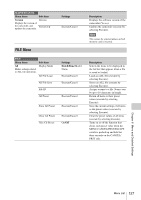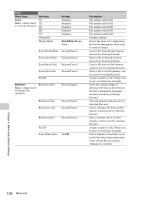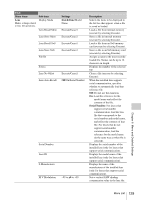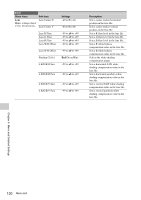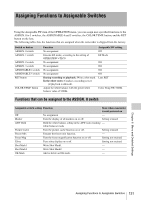Sony PMW320K Product Manual (PMW320 Operating Instruction) - Page 126
ND Comp, Trigger Mode, Clock Set, YYMMDD, MMDDYY, DDMMYY, Language, English, Hours Meter, Menu items
 |
View all Sony PMW320K manuals
Add to My Manuals
Save this manual to your list of manuals |
Page 126 highlights
MAINTENANCE Menu items Sub-item ND Comp ND Offset Adjust Makes settings related to ND filter color compensation. Clear ND Offset Although the differences are very slight, each of the built- in ND filters has different color characteristics. When you switch between ND filters, the white balance may be disturbed. You can correct for these slight color differences automatically by registering compensation values for each filter. Lens Auto FB Adjust Executes auto flange back adjustment. Trigger Mode i.LINK Trigger Makes settings related Mode to triggers for starting and stopping recording. Clock Set Date/Time Sets the internal clock. 12H/24H Date Mode Language Language Selects the language for messages. Hours Meter Hours(Sys) Makes settings related to the digital hours meter. Hours(Reset) Reset Settings On/Off Execute/Cancel Description ND filter color compensation function. Clears ND filter color compensation values (execute by selecting Execute). Execute/Cancel Internal/Both/External 12H/24H YYMMDD/MMDDYY/ DDMMYY English/Chinese Executes auto flange back adjustment, only for supported lenses (execute by selecting Execute). Select Internal when recording start and stop operations target S×S memory cards only. Select External when they target only devices connected to the i.LINK (HDV/DV) or HD/SD SDI OUT connectors. Select Both when they target both memory cards and external devices. Sets the current date and time. Selects the 12-hour format (12H) or the 24-hour format (24H) for display of times. Selects the display format for dates. YYMMDD: Year, Month, Day MMDDYY: Month, Day, Year DDMMYY: Day, Month Year Selects the language for messages from English or Chinese. Execute/Cancel Displays the cumulative hours of use (cannot be reset). Displays the hours of use (can be reset). Resets Hours(Reset) to 0. (Execute by selecting Execute.) Chapter 6 Menu and Detailed Settings 126 Menu List