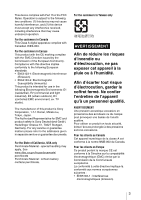Table of Contents
6
Preparing the Audio Input System
..........................................................
43
Connecting a Microphone to the MIC IN Connector
......................
43
Connecting Microphones to the AUDIO IN Connectors
................
44
Attaching a UHF Portable Tuner (for a UHF Wireless Microphone
System)
.....................................................................................
45
Tripod Mounting
.......................................................................................
46
Connecting a Video Light
.........................................................................
47
Using the Shoulder Strap
..........................................................................
47
Adjusting the Shoulder Pad Position
.......................................................
48
Chapter 3 : Adjustments and Settings
Setting the Video Format
..........................................................................
49
Changing the Video Format
............................................................
50
Adjusting the Black Balance and the White Balance
.............................
50
Adjusting the Black Balance
...........................................................
50
Adjusting the White Balance
..........................................................
51
Setting the Electronic Shutter
...................................................................
54
Shutter Modes
.................................................................................
54
Selecting the Shutter Mode and Shutter Speed
...............................
54
Changing the Reference Value for Automatic Iris Adjustment
............
56
Zooming
......................................................................................................
57
Switching between Zoom Modes
....................................................
57
Using Manual Zoom
.......................................................................
57
Using Servo Zoom
..........................................................................
57
Adjusting the Focus
...................................................................................
57
Adjusting in Full MF Mode
............................................................
57
Adjusting in MF Mode
....................................................................
58
Adjusting in AF Mode
....................................................................
58
Using Macro Mode
.........................................................................
58
Adjusting the Audio Level
........................................................................
59
Manually Adjusting the Audio Levels of the Audio Inputs from the
AUDIO IN CH1/CH2 Connectors
............................................
59
Manually Adjusting the Audio Level of the MIC IN Connector
....
59
Recording Audio on Channels 3 and 4
...........................................
60
Setting the Time Data
................................................................................
61
Setting the Timecode
.......................................................................
61
Setting the User Bits
........................................................................
62
Synchronizing the Timecode
...........................................................
62