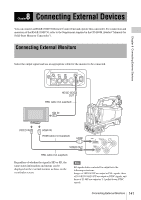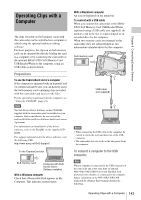Sony PMW320K Product Manual (PMW320 Operating Instruction) - Page 145
Connecting an External Device (i.LINK Connection), Recording the Camera Picture on an External Device - xdcam
 |
View all Sony PMW320K manuals
Add to My Manuals
Save this manual to your list of manuals |
Page 145 highlights
Chapter 8 Connecting External Devices For the operating requirements, see "XDCAM EX web sites" (page 12), and for installation and operations, refer to the User's Guide contained in the CD-ROM. For support information on the application software, visit the web sites shown in "XDCAM EX web sites" (page 12) or on the cover page of the supplied CDROM. To use a nonlinear editing system For a nonlinear editing system, optional editing software that corresponds to the recording formats used with this camcorder is required. Store the clips to be edited on the HDD of your computer in advance, using the supplied application software. Some editing software may not operate properly. Be sure to confirm before use that it conforms to the recording formats used with this camcorder. To use Final Cut Pro of Apple Inc. It is necessary to convert the clips to files that can be edited with the Final Cut Pro. For information on application software to perform the conversion, visit the web sites shown in "XDCAM EX web sites" (page 12) or on the cover page of the supplied CD-ROM. Connecting an External Device (i.LINK Connection) You can record the same images as those recorded on the memory card in this camcorder on an external device connected to the i.LINK (HDV/DV) connector, or record the playback picture of the external device on the memory card in the camcorder. When you connect the camcorder to a non-linear editing system that supports HDV format, you can edit the images recorded on the memory card in the camcorder. Notes • When you set OPERATION >Input/Output >Output&i.LINK in the setup menu to [480P (570P)], no signal is output from the HD/SD SDI OUT connector. • Use the i.LINK (HDV/DV) connector only for one-toone i.LINK connection. • When you change a setting which affects output signals from the i.LINK (HDV/DV) connector, such as HD/SD, HD System Line, System Frequency, and Rec Format under OPERATION >Format in the setup menu or i.LINK I/O and Down Converter under OPERATION >Input/Output in the setup menu, disconnect the i.LINK cable and change the setting. Changing such a setting with the i.LINK cable connected may cause improper operation of the connected i.LINK device. • The external signal input via the i.LINK connection that can be recorded on the camcorder is HDV streams only. You cannot record DV streams via the i.LINK connection. Recording the Camera Picture on an External Device The picture being shot with this camcorder is output as an HDV or DV stream via the i.LINK (HDV/DV) connector. It can be recorded on a connected HDV or DVCAM recorder in synchronization with a recording start/stop operation on this camcorder. 1 Perform the preparatory settings of the camcorder. Connecting an External Device (i.LINK Connection) 145