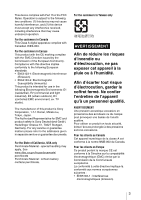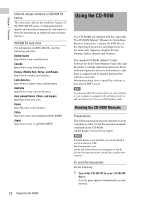Table of Contents
7
Checking Camcorder Settings and Status Information (Status Screens)
...............................................................................................................
64
Chapter 4 : Shooting
Handling S×S Memory Cards
...................................................................
66
About S×S Memory Cards
..............................................................
66
Loading and Ejecting S×S Memory Cards
.....................................
67
Selecting the S×S Memory Card to Use
.........................................
68
Formatting (Initializing) S×S Memory Cards
.................................
68
Checking the Remaining Recording Time
......................................
69
Restoring S×S Memory Cards
........................................................
69
Basic Operations
........................................................................................
70
Playing Recorded Clips
...................................................................
71
Deleting Recorded Clips
.................................................................
72
Advanced Operations
................................................................................
73
Recording Shot Marks
.....................................................................
73
Setting OK Marks
...........................................................................
73
Starting to Record from Pre-stored Video (Picture Cache Function)
..................................................................................................
73
Recording Time-lapse Video (Interval Rec Function)
....................
75
Shooting Stop Motion Animations (Frame Rec Function)
.............
76
Shooting with Slow & Quick Motion
.............................................
77
Framing Shots with the Freeze Mix Function
.................................
79
Chapter 5 : Clip Operations
Clip Playback
.............................................................................................
80
Thumbnail Screen
...........................................................................
80
Playing Clips
...................................................................................
82
Using Thumbnails to Search Inside Clips
.......................................
83
Thumbnail Operations
..............................................................................
84
THUMBNAIL Menu Configuration
...............................................
84
Basic THUMBNAIL Menu Operations
..........................................
85
Changing the Thumbnail Screen Type
............................................
85
Displaying Clip Properties
..............................................................
86
Adding and Deleting OK Marks (HD Mode Only)
........................
87
Copying Clips
.................................................................................
87
Deleting Clips
..................................................................................
88
Displaying the Expand Thumbnail Screen
......................................
89
Displaying the Shot Mark Thumbnail Screen (HD Mode Only)
....
90
Adding and Deleting Shot Marks (HD Mode Only)
.......................
90
Changing Clip Index Pictures (HD Mode Only)
.............................
91