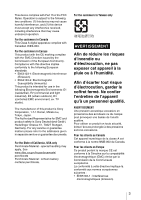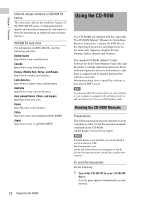Table of Contents
8
Dividing Clips (HD Mode Only)
....................................................
91
Chapter 6 : Menu and Detailed Settings
Setup Menu Organization and Levels
......................................................
92
Setup Menu Organization
...............................................................
92
Setup Menu Levels
..........................................................................
92
Basic Setup Menu Operations
..................................................................
93
Menu List
....................................................................................................
96
OPERATION Menu
........................................................................
96
PAINT Menu
.................................................................................
110
MAINTENANCE Menu
...............................................................
116
FILE Menu
....................................................................................
127
Assigning Functions to Assignable Switches
.........................................
131
Functions that can be assigned to the ASSIGN. 0 switch
.............
131
Functions that can be assigned to the ASSIGN. 2 switch
.............
132
Functions that can be assigned to the ASSIGN. 1 and 3 switches, the
ASSIGNABLE 4 and 5 switches, and the COLOR TEMP. button
................................................................................................
132
Functions that can be assigned to the RET button on the lens
......
134
Adjusting Picture Characteristics to Match the PMW-EX1R
............
135
Chapter 7 : Saving and Loading User Setting Data
Saving and Loading Settings
...................................................................
136
Saving Setting Data
.......................................................................
136
Loading Setting Data
.....................................................................
137
Resetting a File after Changing Its Contents
.................................
137
Saving and Loading Scene Files
.............................................................
138
Saving Scene Files
........................................................................
138
Loading Scene Files
......................................................................
138
Saving and Loading Lens Files
...............................................................
139
Setting Lens File Data
...................................................................
139
Saving Lens Files
..........................................................................
139
Loading Lens Files
........................................................................
140
Loading Lens Files Automatically
................................................
140
Chapter 8 : Connecting External Devices
Connecting External Monitors
...............................................................
141