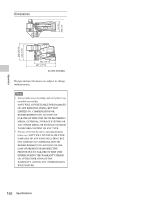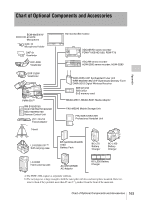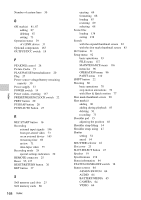Sony PMW320K Product Manual (PMW320 Operating Instruction) - Page 166
Index, Audio In Ch-1/ch-2/ch-3/ch-4
 |
View all Sony PMW320K manuals
Add to My Manuals
Save this manual to your list of manuals |
Page 166 highlights
Index Index A AC power 34 ACCESS lamps 20, 23 Accessories (optional) 163 Accessory fitting shoe 14 ALARM knob 17 Application software 144 Area setting 40 Arrow buttons (K, k, J, j) 21 ASSIGN. 0 switch 18 ASSIGN. 1/2/3 switches 17 ASSIGNABLE 4/5 switches 23 Assignable switches, assigning functions 131 ATW (Auto Tracing White Balance) 18 Audio control section 21 AUDIO IN CH1/CH2 connectors 25 AUDIO IN CH-1/CH-2/CH-3/CH-4 switches 22 AUDIO IN selectors 25 Audio input system 43 Audio level adjusting 59 adjusting playback level 17 meters 31 AUDIO OUT connector 25 AUDIO SELECT CH-1/CH-2 switches 22 AUTO W/B BAL switch 16 B BACKLIGHT button 21 Battery attachment shoe 14 of the internal clock, exchanging 158 pack 33 remaining 30 BKW-401 37 Black balance, adjusting 50 BRIGHT control 28 C Clip(s) batch copy 88 copying 87 cue up 83 deleting 72, 88 displaying properties 86 dividing 91 operating with a computer 143 operations 80 playing 71, 82 selecting 82 Clock setting 41 Color LCD 19 COLOR TEMP. button 17 Color temperature 30 Computer, connecting 143 Connection 141 computer 143 monitors 141 using i.LINK 145 using USB 143 CONTRAST control 28 Cover 19 D Date, setting 41 DC IN connector 14 DC OUT 12V connector 14 DCC (Dynamic Contrast Control) 18 Depth of field 30 Diopter adjustment ring 28 DISPLAY switches 21, 28 E EARPHONE jack 24 EJECT buttons 23 Electric color temperature filter 31 ESSENCE MARK button 22 EXPAND button 20 Expand thumbnail screen displaying 89 to increase the number of divisions 89 Extender 29 External devices 141 control 31 External input 31 166 Index