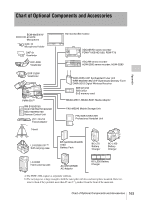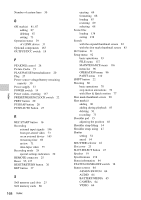Sony PMW320K Product Manual (PMW320 Operating Instruction) - Page 168
STATUS ON/SEL/OFF switch, PRESET/REGEN/CLOCK switch
 |
View all Sony PMW320K manuals
Add to My Manuals
Save this manual to your list of manuals |
Page 168 highlights
Index Number of system lines 30 O OK mark(s) 81, 87 adding 87 deleting 87 setting 73 Operation status 29 of i.LINK device 31 Optional components 163 OUTPUT/DCC switch 18 P PEAKING control 28 Picture Cache 73 PLAY/PAUSE button/indicator 20 Plug 27 Power source voltage/battery remaining capacity 30 Power supply 33 POWER switch 14 Preset values, resetting 137 PRESET/REGEN/CLOCK switch 22 PREV button 20 PUSH AF button 26 PUSH AUTO button 27 R REC START button 16 Recording external input signals 146 from pre-stored video 73 on an external device 145 remaining time 69 review 71 time-lapse video 75 Recording mode 29 special settings indication 30 REMOTE connector 25 Reset 95, 137 RESET/RETURN button 20 RET button 27 S S×S memory card slots 23 S×S memory cards 66 168 Index ejecting 68 formatting 68 loading 67 restoring 69 selecting 68 Scene files loading 138 saving 138 Search with the expand thumbnail screen 83 with the shot mark thumbnail screen 83 SET button 21 Setup menu 92 basic operations 93 FILE menu 127 MAINTENANCE menu 116 menu list 96 OPERATION menu 96 PAINT menu 110 SHIFT button 22 Shooting 66 basic operations 70 stop motion animations 76 with Slow & Quick motion 77 Shot mark thumbnail screen 90 Shot mark(s) adding 90 adding during playback 83 deleting 91 recording 73 Shoulder pad 15 adjusting the position 48 Shoulder strap fitting 14 Shoulder strap, using 47 Shutter setting 54 speed 54 SHUTTER selector 16 Slot cover 23 SLOT SELECT button 23 Speaker 19 Specifications 158 Status information 64 STATUS ON/SEL/OFF switch 18 Status screens 64 ASSIGN SWITCH 64 AUDIO 64 BATTERY/MEDIA 65 CAMERA 64 VIDEO 64