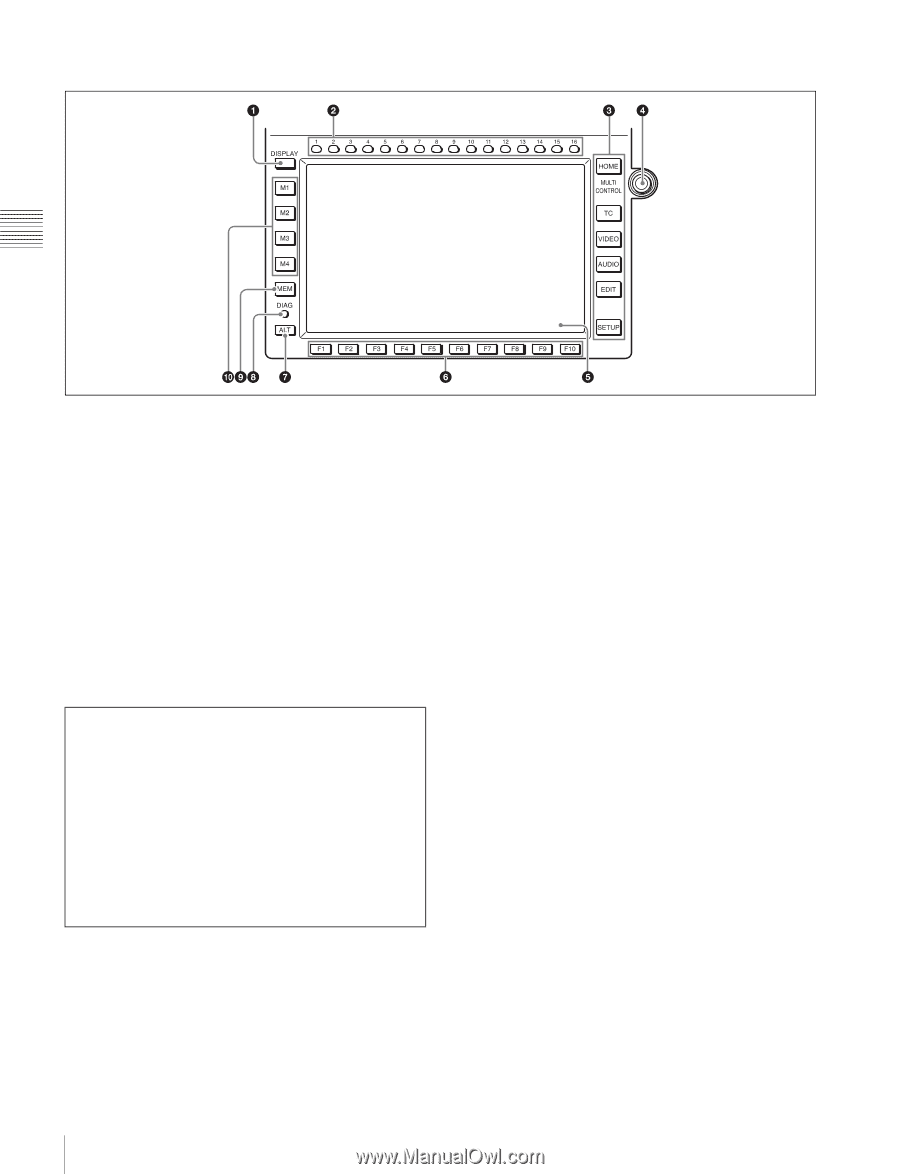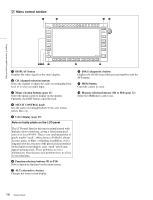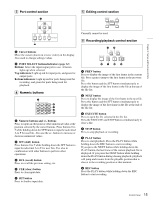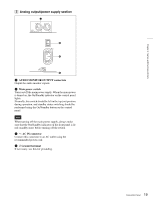Sony SRR1000 Product Brochure (SRMASTER: SRR1000 Operation Manual) - Page 14
Menu control MULTI CONTROL knob
 |
View all Sony SRR1000 manuals
Add to My Manuals
Save this manual to your list of manuals |
Page 14 highlights
B Menu control section Chapter 2 Names and Functions of Parts a DISPLAY button Displays the video signal on the entire display. b CH (channel) selection buttons Select the channel to adjust the audio recording/playback level or to select an audio input. c Menu selection buttons (page 41) Select the menu screen to display on the display. Currently, the EDIT button cannot be used. d MULTI CONTROL knob Sets the audio recording/playback levels, sets menus, selects files, etc. e Color display (page 20) Note on faulty pixels on the LCD panel The LCD panel fitted to this unit is manufactured with high precision technology, giving a functioning pixel ratio of at least 99.99%. Thus a very small proportion of pixels maybe "stuck", either always off (black), always on (red, green, or blue), or flashing. In addition, over a long period of use, because of the physical characteristics of the liquid crystal display, such "stuck" pixels may appear spontaneously. These problems are not a malfunction. Note that any such problems have no effect on recorded data. f Function selection buttons (F1 to F10) Select a function displayed on the menu screen. g ALT (alternative) button Changes the menu screen display. h DIAG (diagnostic) button Displays the DIAG menu when pressed together with the SFT button. i MEM button Currently cannot be used. j Memory selection buttons (M1 to M4) (page 32) Select the SRMemory card to use. 14 Control Panel