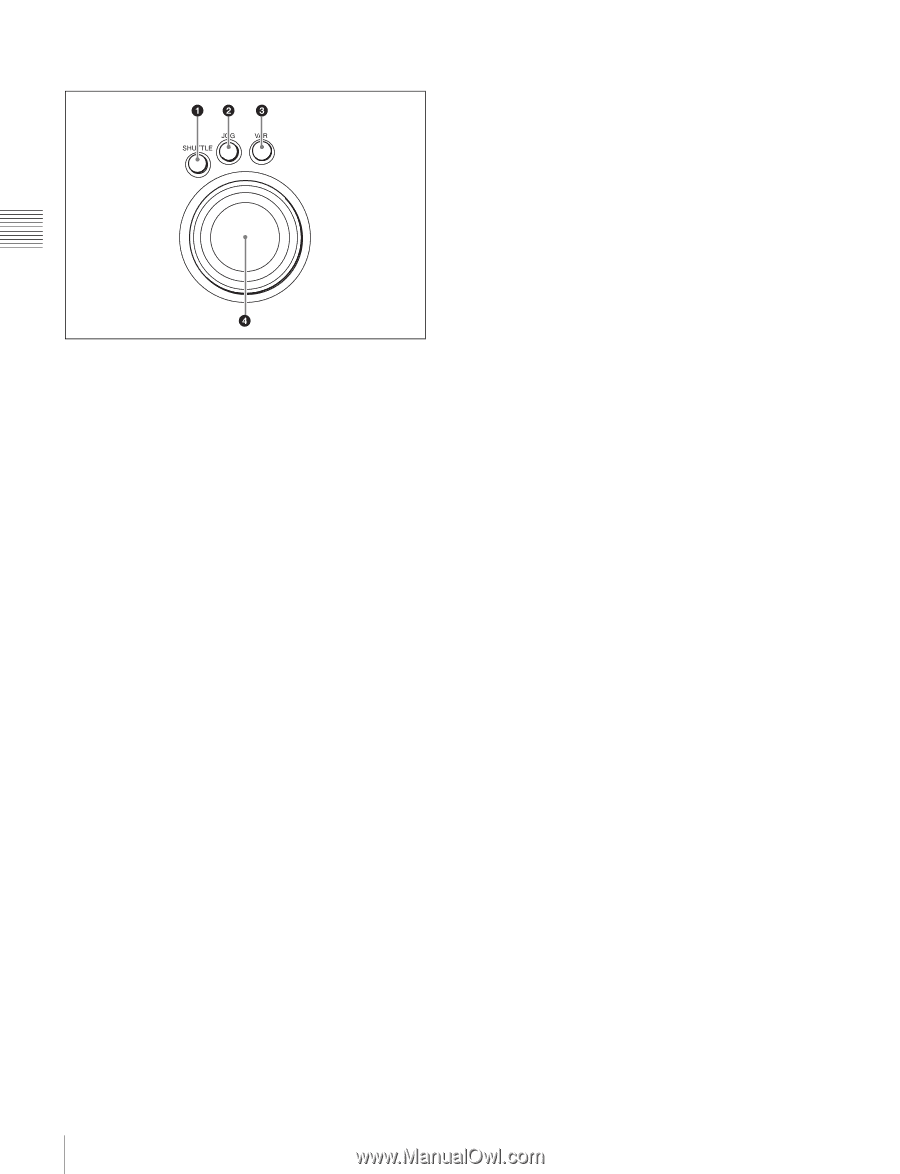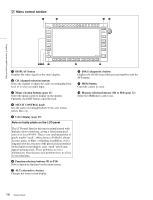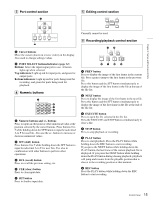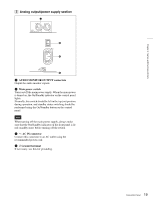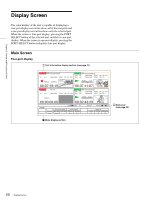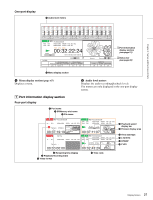Sony SRR1000 Product Brochure (SRMASTER: SRR1000 Operation Manual) - Page 16
Search control SHUTTLE button, JOG button, VAR variable button, Search dial, Shuttle mode
 |
View all Sony SRR1000 manuals
Add to My Manuals
Save this manual to your list of manuals |
Page 16 highlights
Chapter 2 Names and Functions of Parts G Search control section a SHUTTLE button Press to enter shuttle mode. In this mode, the button is lit and playback at the speed corresponding to the position of the search dial is possible (-100 to +100 times normal playback speed). The search dial clicks at the positions for still pictures and ±10 times normal playback speed. b JOG button Press to enter jog mode. In this mode, the button is lit and playback at the speed corresponding to the rotational speed of the search dial is possible (-1 to +1 times normal playback speed). c VAR (variable) button Press to enable noiseless playback in the range of -1 to +1 times normal playback speed. The button lights when pressed. Playback exceeding this speed range is not possible. d Search dial Rotate clockwise for forward playback, and counterclockwise for reverse playback. Shuttle mode: Enables playback at the speed corresponding to the position (rotation angle) of the search dial (-100 to +100 times normal playback speed). The search dial clicks at the positions for still pictures and ±10 times normal playback speed. Jog mode: Enables playback at the speed corresponding to the rotational speed of the search dial (-1 to +1 times normal playback speed). The search dial does not click. Variable mode: Enables noiseless playback at the speed corresponding to the position of the search dial (-1 to +1 times normal playback speed). 16 Control Panel