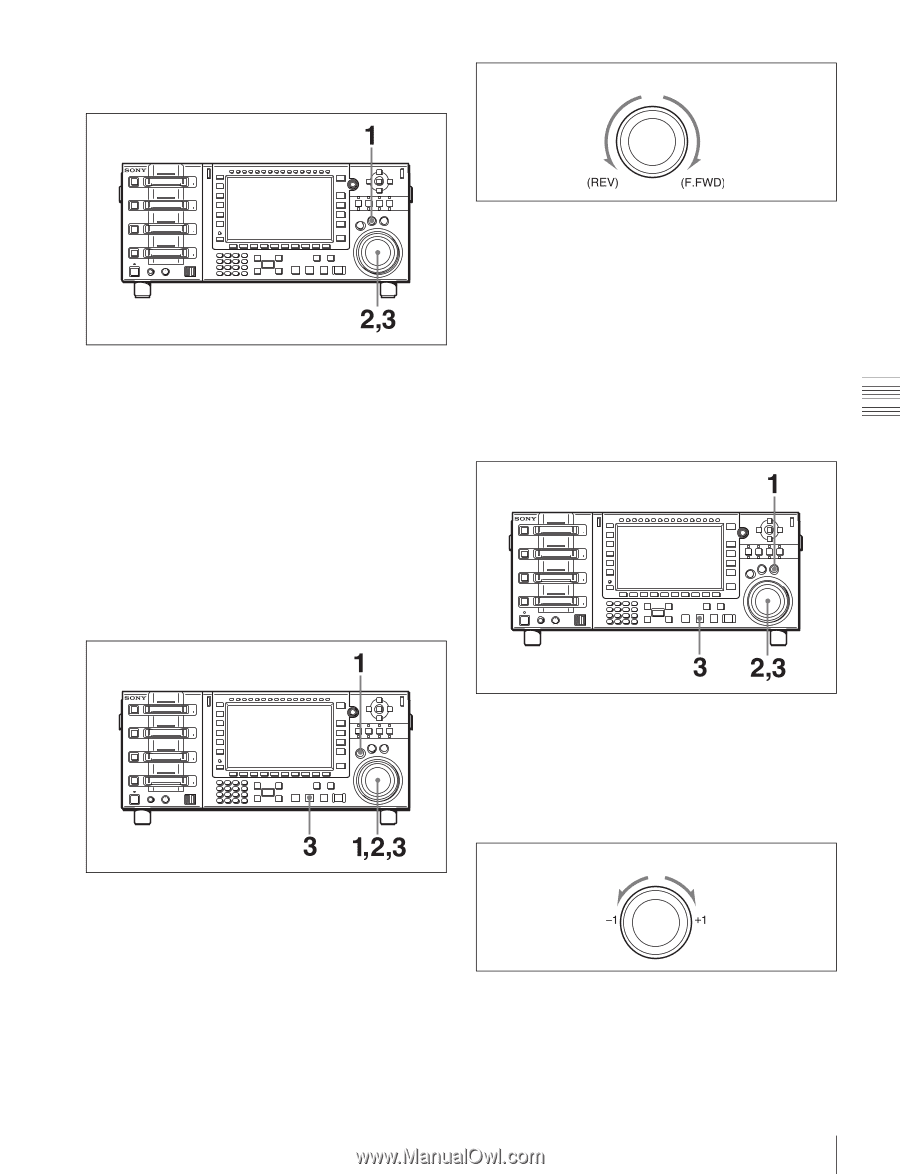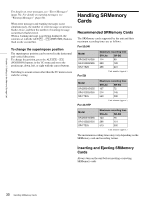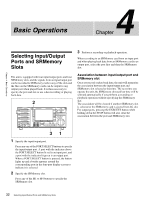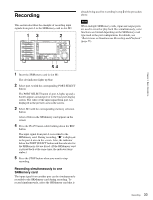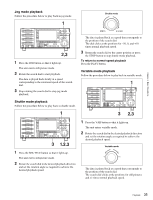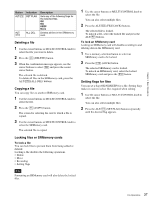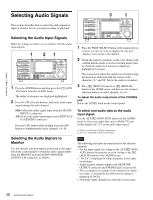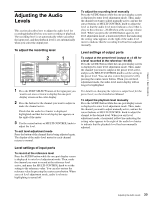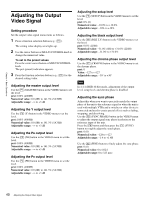Sony SRR1000 Product Brochure (SRMASTER: SRR1000 Operation Manual) - Page 35
Jog mode playback, Shuttle mode playback, To return to normal-speed playback
 |
View all Sony SRR1000 manuals
Add to My Manuals
Save this manual to your list of manuals |
Page 35 highlights
Jog mode playback Follow the procedure below to play back in jog mode. Shuttle mode Chapter 4 Basic Operations 1 Press the JOG button so that it lights up. The unit enters still-picture mode. 2 Rotate the search dial to start playback. The data is played back slowly at a speed corresponding to the rotational speed of the search dial. 3 Stop rotating the search dial to stop jog mode playback. The data is played back at a speed that corresponds to the position of the search dial. The dial clicks at the positions for -10, 0, and +10 times normal playback speed. 3 Return the search dial to the center position or press the STOP button to stop shuttle mode playback. To return to normal-speed playback Press the PLAY button. Variable mode playback Follow the procedure below to play back in variable mode. Shuttle mode playback Follow the procedure below to play back in shuttle mode. 1 Press the VAR button so that it lights up. The unit enters variable mode. 2 Rotate the search dial in the desired playback direction and set the rotation angle as required to achieve the desired playback speed. 1 Press the SHUTTLE button so that it lights up. The unit enters still-picture mode. 2 Rotate the search dial in the desired playback direction and set the rotation angle as required to achieve the desired playback speed. Variable mode The data is played back at a speed that corresponds to the position of the search dial. The search dial clicks at the positions for still pictures and ±1 times normal playback speed. 35 Playback