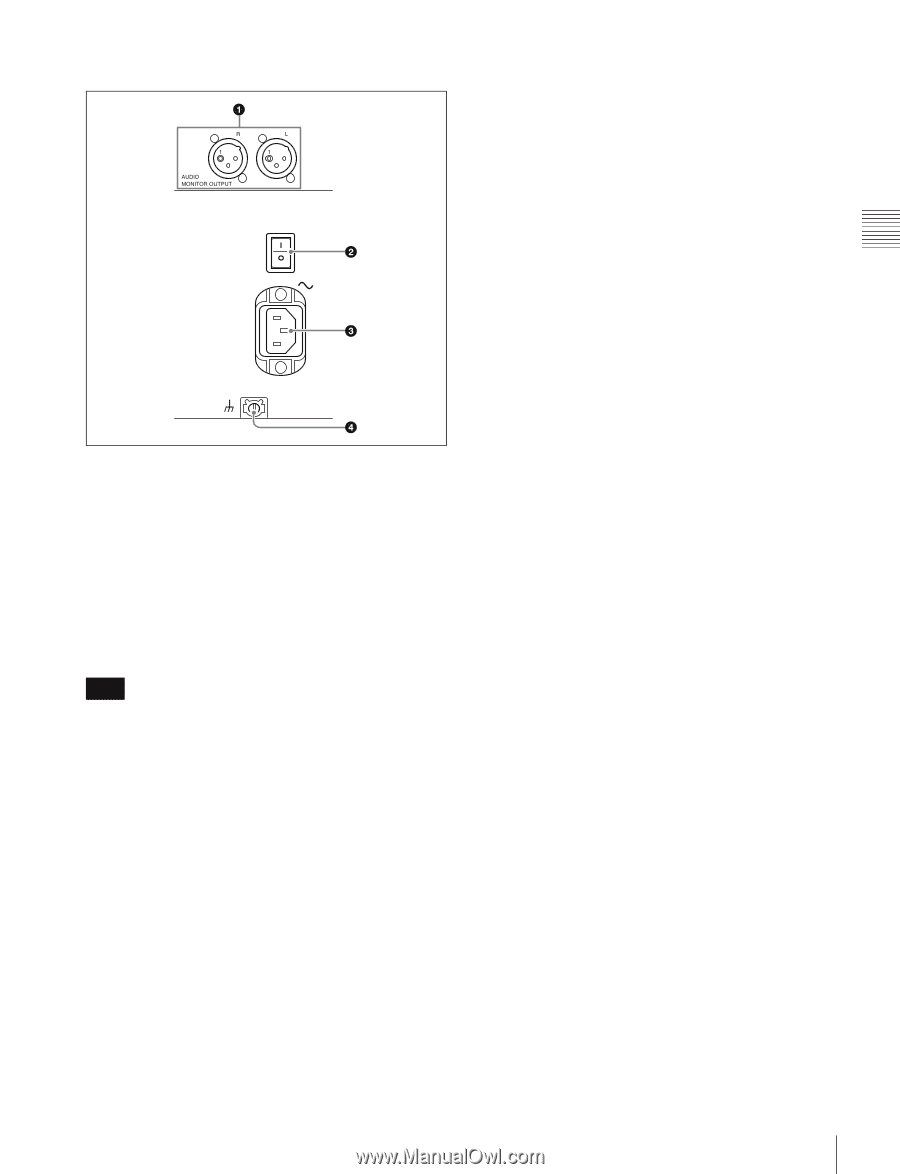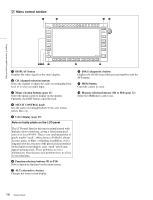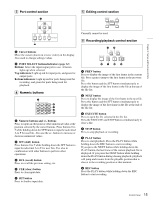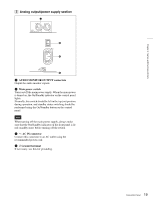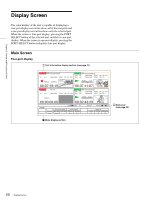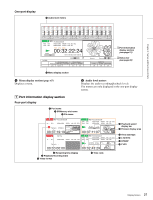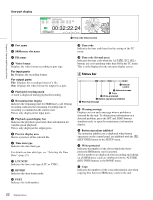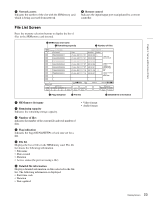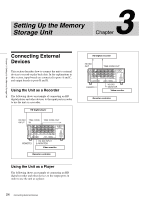Sony SRR1000 Product Brochure (SRMASTER: SRR1000 Operation Manual) - Page 19
Analog output/power supply AUDIO MONITOR OUTPUT connectors, Main power switch
 |
View all Sony SRR1000 manuals
Add to My Manuals
Save this manual to your list of manuals |
Page 19 highlights
C Analog output/power supply section Chapter 2 Names and Functions of Parts a AUDIO MONITOR OUTPUT connectors Output the audio monitor signals. b Main power switch Turns on/off the main power supply. When the main power is turned on, the On/Standby indicator on the control panel lights. Normally, this switch should be left in the top (on) position during operation, and standby status switching should be performed using the On/Standby button on the control panel. Note When turning off the main power supply, always make sure that the On/Standby indicator on the front panel is lit red (standby state) before turning off the switch. c - AC IN connector Connect this connector to an AC outlet using the recommended power cord. d U Ground terminal If necessary, use this for grounding. 19 Connector Panel