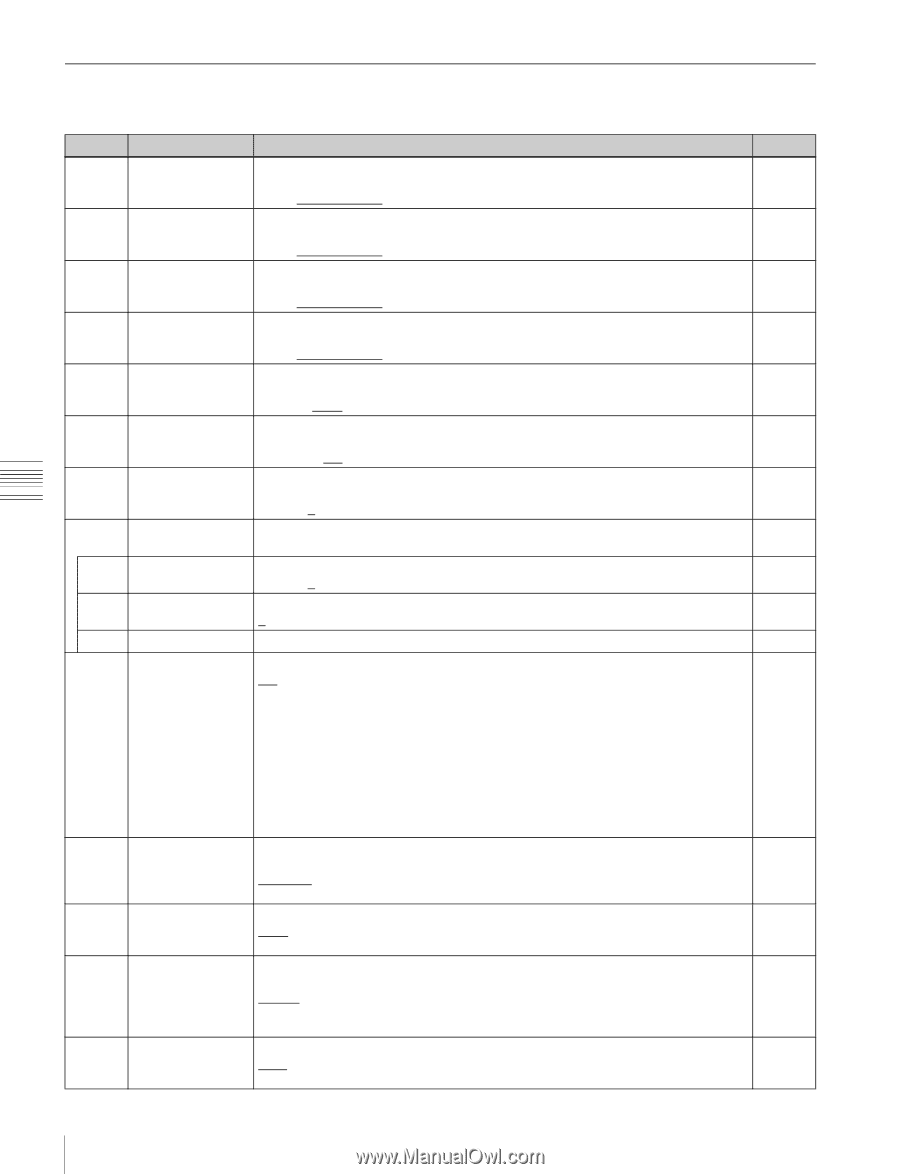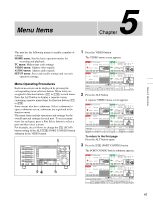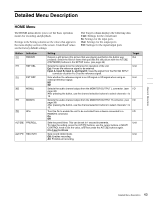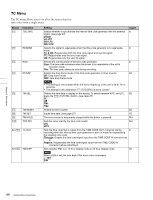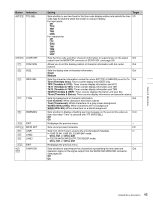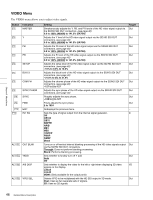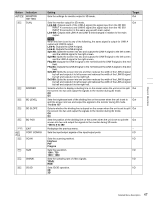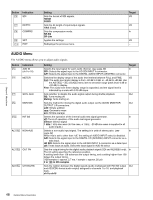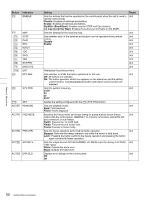Sony SRR1000 Product Brochure (SRMASTER: SRR1000 Operation Manual) - Page 46
VIDEO Menu, to 141.3% 5A70H
 |
View all Sony SRR1000 manuals
Add to My Manuals
Save this manual to your list of manuals |
Page 46 highlights
Chapter 5 Menu Items VIDEO Menu The VIDEO menu allows you to adjust video signals. Button Indication [F1] MASTER [F2] Y [F3] PB [F4] PR [F5] SETUP [F6] BLK LV [F7] CRM PH [F8] SYNC PHASE [F8] SYNC [F9] FINE [F10] EXIT [F10] INT SG ALT/[F1] OUT BLNK ALT/[F3] YADD ALT/[F5] A/B DISP ALT/[F6] VPID SEL Setting Simultaneously adjusts the Y, PB, and PR levels of the HD video signal output via the SD/HD SDI OUT connectors. (see page 40) 0.0 to 100% (4000H) to 141.3% (5A70H) Adjusts the Y level of the HD video signal output via the SD/HD SDI OUT connectors. (see page 40) 0.0 to 100% (4000H) to 141.3% (5A70H) Adjusts the Pb level of the HD video signal output via the SD/HD SDI OUT connectors. (see page 40) 0.0 to 100% (4000H) to 141.3% (5A70H) Adjusts the Pr level of the HD video signal output via the SD/HD SDI OUT connectors. (see page 40) 0.0 to 100% (4000H) to 141.3% (5A70H) Adjusts the setup level of the HD video signal output via the SD/HD SDI OUT connectors. (see page 40) -10% to 0.0% to 10.0% Adjusts the black level of the HD video signal output via the SD/HD SDI OUT connectors. (see page 40) -31.0% to 0% to 31.0% Adjusts the chroma phase of the HD video signal output via the SD/HD SDI OUT connectors. (see page 40) -127 to 0 to 127 Adjusts the sync phase of the HD video signal output via the SD/HD SDI OUT connectors. (see page 40) Roughly adjusts the sync phase. -128 to 0 to 127 Finely adjusts the sync phase. 0 to 1024 Redisplays the previous menu. Sets the type of signal output from the internal signal generator. Off CB100 CB75 SMPTE ARIB MB1 MB2 10STEP PBAR RAMP Black Turns on or off vertical interval blanking processing of the HD video signals output via the SD/HD SDI OUT connectors. Through: Does not perform blanking processing. Blank: Performs blanking processing. Sets whether to forcibly turn off Y add. Auto Off Sets whether to display the video for the left or right when displaying 3D video signals on the display. Link-A Link-B MONI: (Only available for the output ports) Selects VPID to be multiplexed with the HD SDI output in 3D mode. Dual: Uses as two separate sets of signals. 3D: Uses as 3D signals. Target Out Out Out Out Out Out Out Out Out Out - In Out Out I/O Out 46 Detailed Menu Description