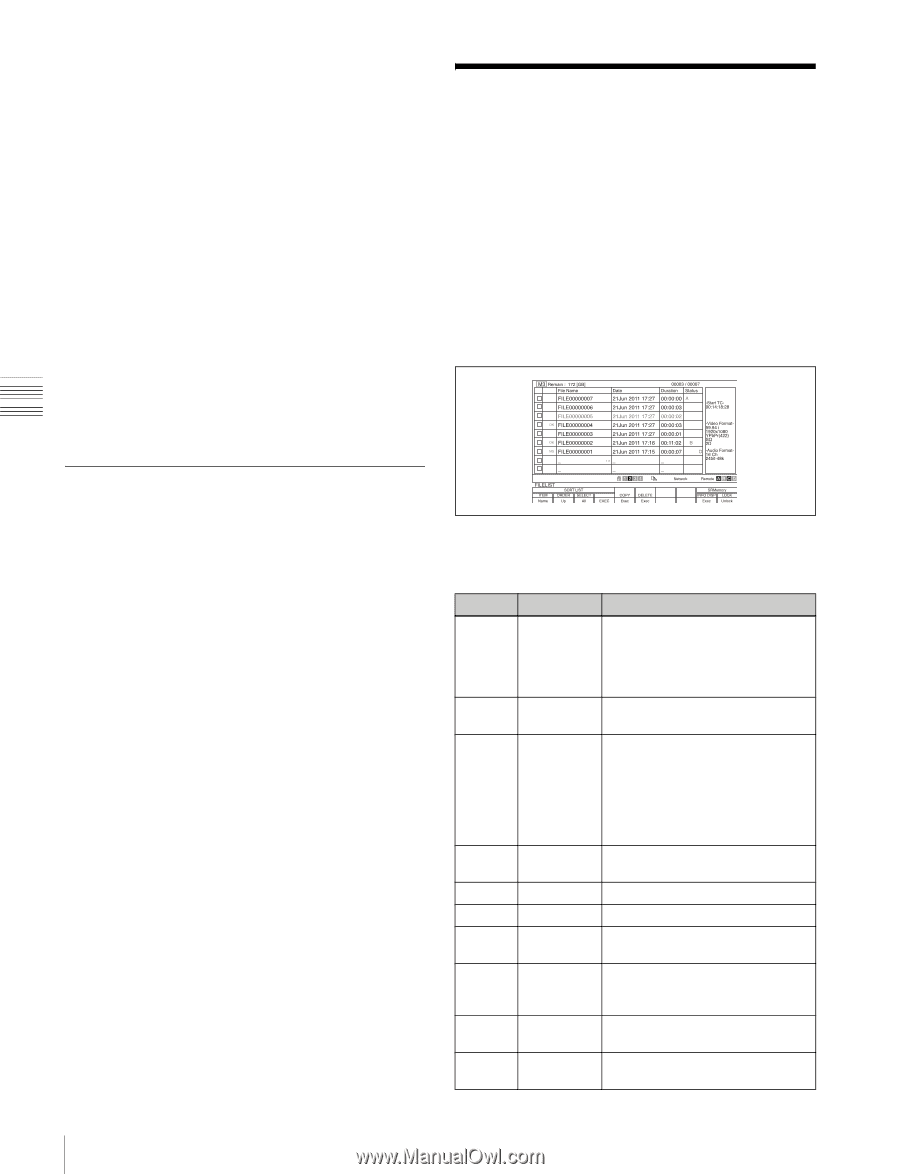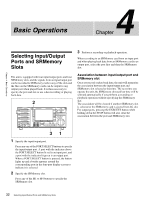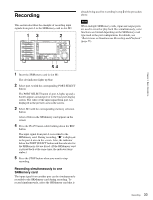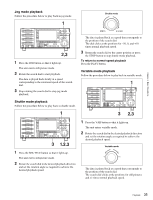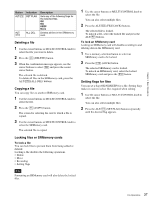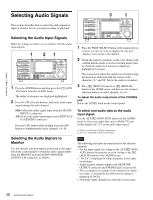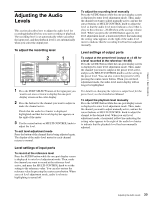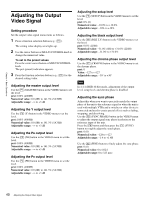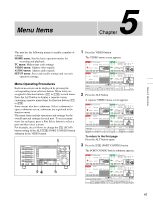Sony SRR1000 Product Brochure (SRMASTER: SRR1000 Operation Manual) - Page 36
Still Picture Output, File Operations
 |
View all Sony SRR1000 manuals
Add to My Manuals
Save this manual to your list of manuals |
Page 36 highlights
Chapter 4 Basic Operations 3 Return the search dial to the center position or press the STOP button to stop variable mode playback. To return to normal-speed playback Press the PLAY button. To alternate between normal-speed playback and variable mode playback After you have set the search dial to the angle that corresponds to the desired playback speed, press the PLAY button or VAR button to select normal-speed playback or variable mode playback, respectively. To stop or start variable mode playback, press the STOP button or VAR button, respectively. To use only the search dial to switch between jog/ variable mode and shuttle mode Press the search dial during jog mode playback to switch to shuttle mode, and press it again to return to jog mode. Likewise, press the search dial during variable mode playback to switch to shuttle mode, and press it again to return to variable mode. File Operations Files recorded to SRMemory cards can be operated on the unit. Displaying a file list 1 Insert the SRMemory card containing recorded files in the SRMemory slot. 2 Press the memory selection button of the slot in which the SRMemory was inserted. The file list appears on the display. Still Picture Output To output a still picture, press the [F2] (FREEZE) button in the HOME menu. The picture that was playing just before the button was pressed will be frozen on the screen. Select the field or frame that specifies the still picture with the ALT/[F2] (FRZ MODE) buttons in the SETUP menu. To output a still picture continuously Use the ALT/[F3] (FRZ CTRL) buttons in the SETUP menu to select "Latch." Pressing the buttons outputs a still image, and pressing the buttons again cancels freezing. To momentarily output a still picture Use the ALT/[F3] (FRZ CTRL) buttons in the SETUP menu to select "Moment." A still picture is output for as long as you hold down the buttons. File list control menu The following menu is available when the file list is open. Button [F1] [F2] [F3] [F4] [F5] [F6] [F9] [F10] ALT/[F1] ALT/[F2] Indication ITEM ORDER SELECT EXEC COPY DELETE INFO DISP LOCK ALL CHK FILE LOCK Description Selects any of the following items as a sort key for sorting the files. Name Date Duration Sorts the file list in ascending or descending order. Selects any of the following items to narrow the list down. All Check OK NG KEEP Applies the settings configured with the [F1] to [F3] buttons. Copies the selected files. Deletes the selected files. Displays the detailed information on the selected SRMemory card. Locks the selected SRMemory card to prevent them from being recorded or deleted. Selects all the files on the selected SRMemory card. Locks the selected files to prevent them from being edited or deleted. 36 File Operations