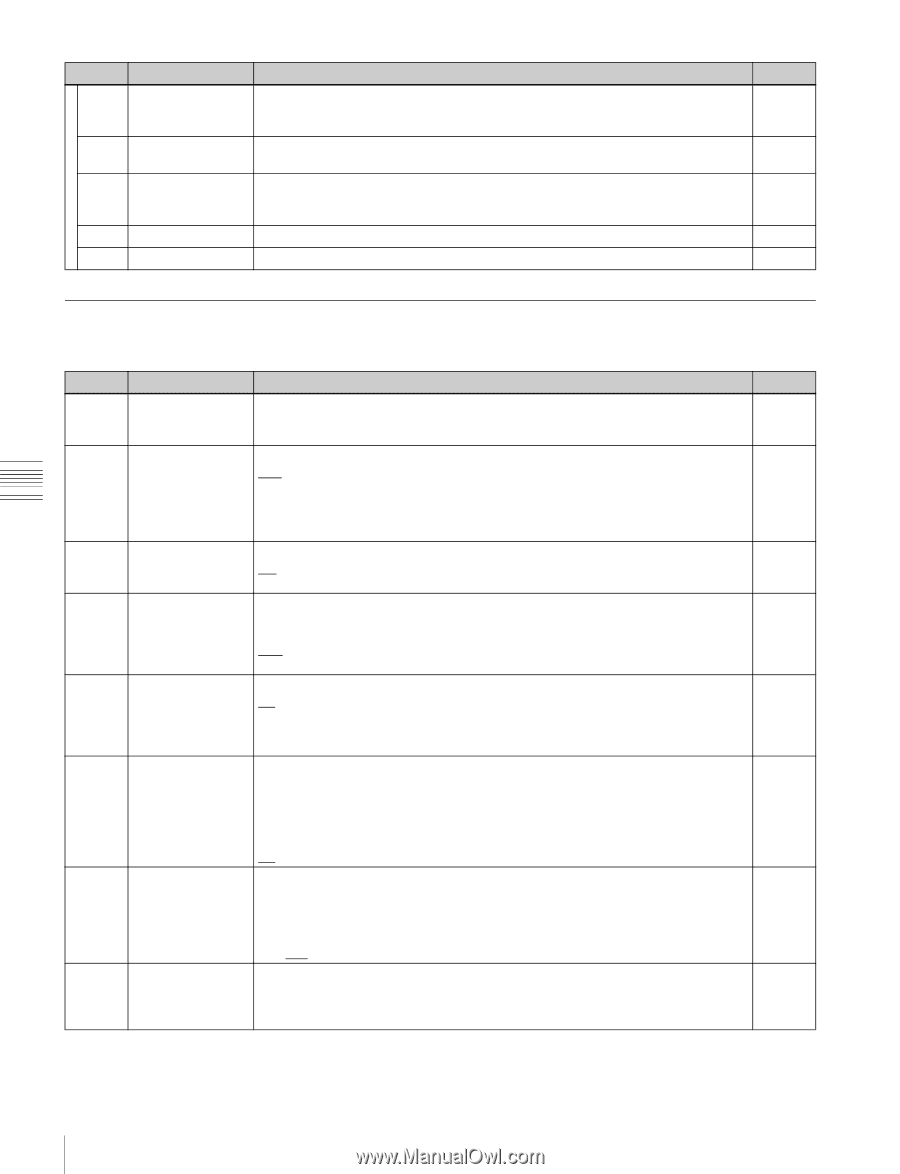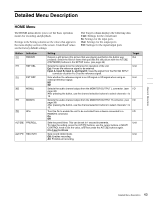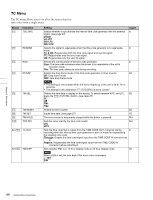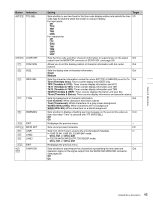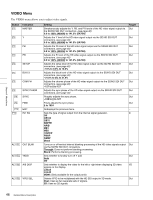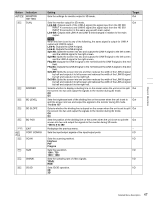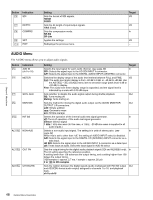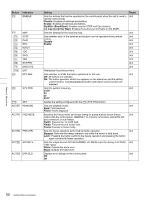Sony SRR1000 Product Brochure (SRMASTER: SRR1000 Operation Manual) - Page 48
AUDIO Menu, HDSDI, 3GSDI, 10bit, SR-SQ, SR-Lite, Button, Indication, Setting, Target, Muting, silence
 |
View all Sony SRR1000 manuals
Add to My Manuals
Save this manual to your list of manuals |
Page 48 highlights
Chapter 5 Menu Items Button Indication [F6] SDI [F7] DEPTH [F8] COMPRS [F9] SET [F10] EXIT Setting Sets the format of SDI signals. HDSDI 3GSDI Sets the bit length of input/output signals. 10bit (fixed) Sets the compression mode. SR-SQ SR-Lite Applies the settings. Redisplays the previous menu. Target I/O I/O In I/O - AUDIO Menu The AUDIO menu allows you to adjust audio signals. Button [F1] Indication AUD IN (ch1 to 16) [F2] METER [F7] SHTL AUD [F9] MON MIX [F10] INT SG ALT/[F2] NON-AUD ALT/[F3] OUT PH ALT/[F4] CH EXCHG Setting Target Selects the input signal for each audio channel. (see page 38) In SDI: Selects the signal input to the HD SDI INPUT A connector. A/E: Selects the signal input to the DIGITAL AUDIO INPUT (AES/EBU) connector. Switches the display range of the audio level meters between FULL and FINE. I/O Full: The audio level meter display is from -60 dB to 0 dB, or -40 dB to +20 dB. Use the ALT/[F10] - [F1] (SCALE) menu item to set which range (peak level: 0 dB or +20 dB) to display. Fine: The audio level meter display range is expanded, and the signal level is indicated by a scale with 0.25 dB steps. Sets whether to disable the audio signal output during shuttle playback. Out PB: Turns muting off. Muting: Turns muting on. Sets the method for mixing the digital audio output via the AUDIO MONITOR Out OUTPUT L/R connectors. add: Simple addition rms: Geometric mean ave: Simple average Selects the operation of the internal audio test signal generator. In off: Turns off operation of the audio test signal generator. silence: Silence signal 1 kHz: 1 kHz sine wave (In this case, a 1 kHz, -20 dB sine wave is supplied to all audio inputs.) Selects a non-audio input signal. The setting is in units of stereo pairs. (see In page 38) When this is set to other than "off," the setting of AUDIO INPUT select is disabled. A/E: Selects the signal input to the DIGITAL I/O (AES/EBU) INPUT connector as a data input. HD SDI: Selects the signal input to the HD SDI INPUT A connector as a data input. off: Treats input as audio. Select the input signal in AUD IN select. Sets the output timing for the digital audio playback signal (SDI and AES/EBU only). In The 64 setting specifies the reference position. A setting lower than 128 advances the output timing, and a setting higher than 128 delays the output timing. (128 samples = approx. 2.7 ms, 1 sample = approx. 20 µs) 0 to 128 to 255 samples Sets the relation between the digital signals (audio multiplexed with HD SDI output Out and AES/EBU-format audio output) assigned to channels 1 to 16, and playback track. ch1 to ch16 48 Detailed Menu Description