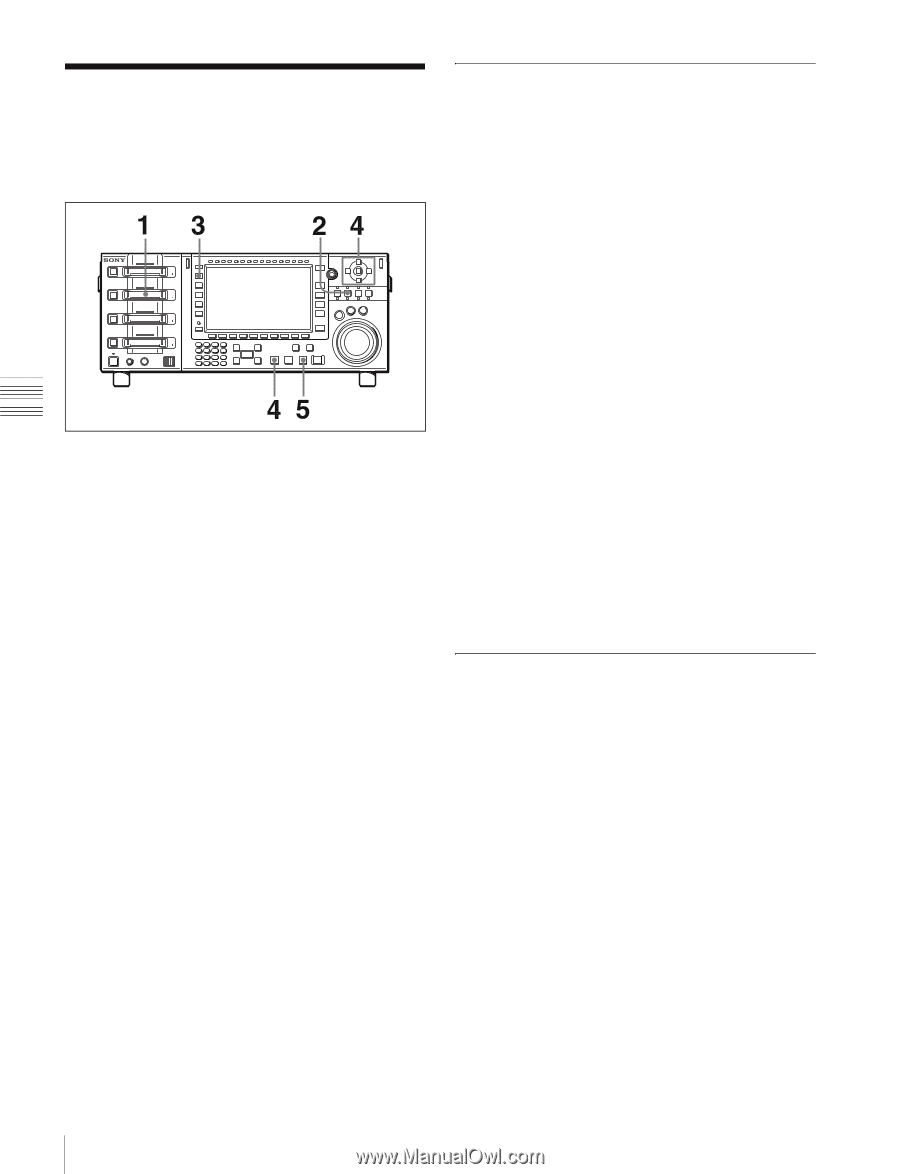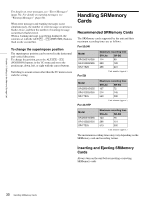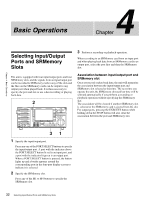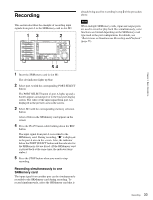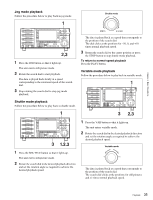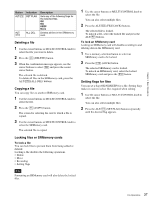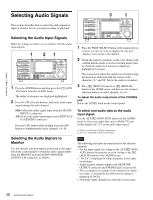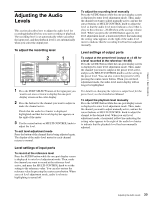Sony SRR1000 Product Brochure (SRMASTER: SRR1000 Operation Manual) - Page 34
Playback, Chasing Playback, Variable Speed Playback
 |
View all Sony SRR1000 manuals
Add to My Manuals
Save this manual to your list of manuals |
Page 34 highlights
Chapter 4 Basic Operations Playback This section describes the example of playing back a file in the SRMemory card inserted in slot M2 on a device connected to port B. 1 Insert the SRMemory card in slot M2. 2 Select port B with the corresponding PORT SELECT button. In the four-port display screen a border appears around port B. 3 Select slot M2 with the corresponding memory selection button. A list of the files recorded to the SRMemory card appears in the screen. 4 Use the cursor buttons or MULTI CONTROL knob to select a file, and then press the EXECUTE button. The file opens. The first frame of the selected file appears in the preview area for port B in the screen. 5 Press the PLAY button. Playback begins. The indicator for slot M2 and the bottom indicator for port B light up green. When recording is simultaneously made to an SRMemory card in slot M2, the slot indicator turns amber. If you have not opened the file on the selected port yet, you can press the PLAY button instead of the EXECUTE button after you select a file in step 4 to begin playback of the file. Chasing Playback A file being recorded to an SRMemory card can be played back without waiting for recording to end. This section describes the example of recording signals from port A to slot M1 and playing back the same file using port B during recording. 1 Select port B with the corresponding PORT SELECT button during recording from port A to M1. 2 Select M1 with the corresponding memory selection button. A list of files in M1 appears in the screen. 3 Use the cursor buttons or MULTI CONTROL knob to select the file being recorded, and then press the EXECUTE button. The file opens. The first frame of the selected file appears in the preview area for port B in the screen. 4 Press the PLAY button. Chasing playback begins. The M1 memory indicator turns amber. If you press the NEXT button while holding down the PLAY button during chasing playback, playback will jump and resume from the playable position that is closest to the recording position at that moment. Variable Speed Playback In the Jog, Shuttle, and Variable modes, you can change the playback speed as follows: Jog mode: The playback speed corresponds to the rotational speed of the search dial, ranging from -1 to +1 times normal playback speed. Shuttle mode: The playback speed corresponds to the position (rotation angle) of the search dial, ranging from -100 to +100 times normal playback speed. The search dial clicks at the positions for still pictures and ±10 times normal playback speed. Variable mode: The playback speed corresponds to the position (rotation angle) of the search dial, ranging from -1 to +1 times normal playback speed. 34 Playback