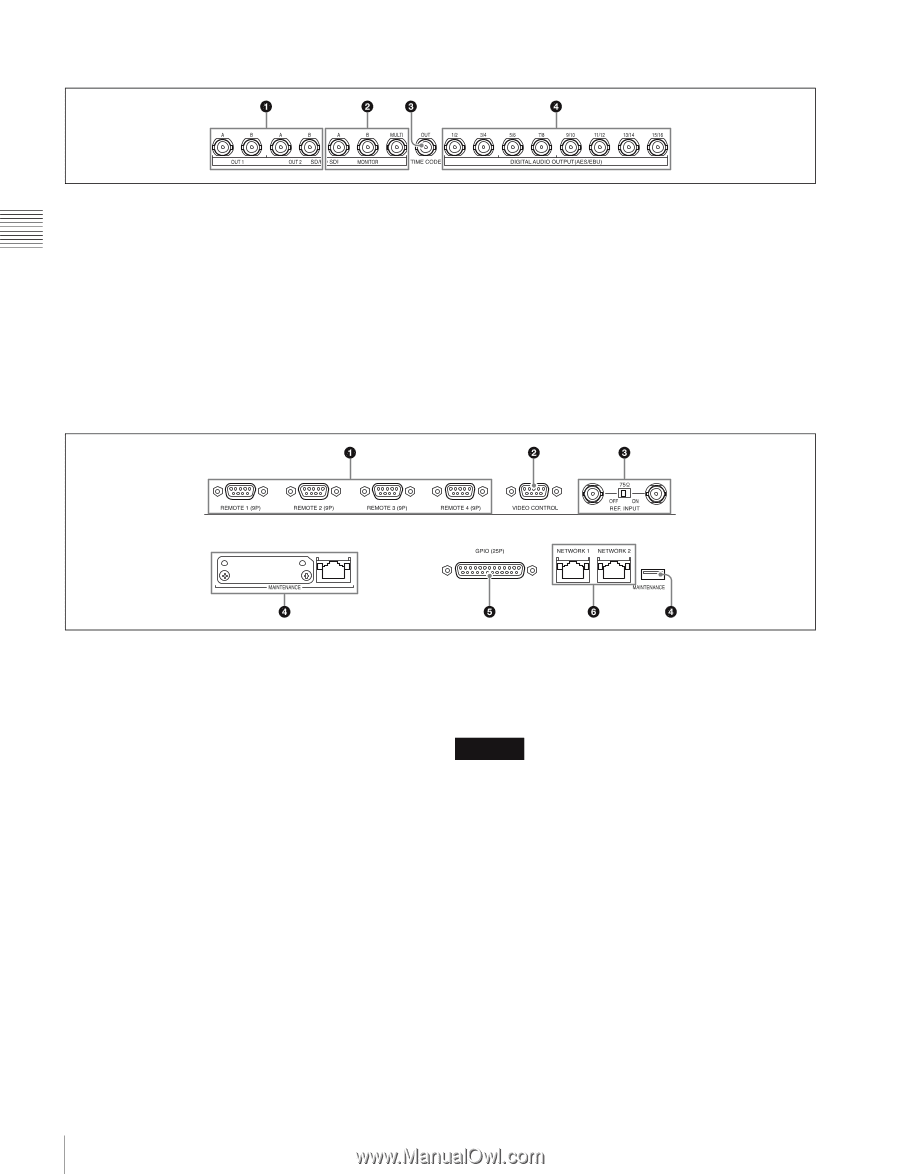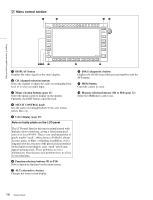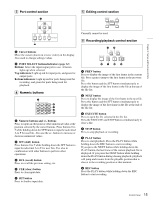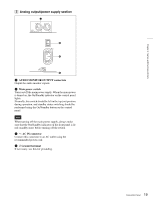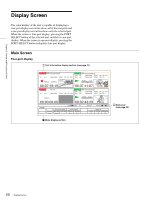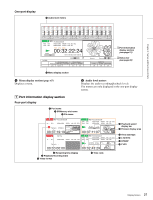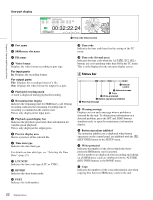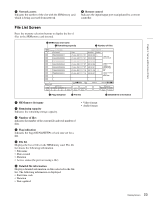Sony SRR1000 Product Brochure (SRMASTER: SRR1000 Operation Manual) - Page 18
Remote input/output HD Output board SRK-R202
 |
View all Sony SRR1000 manuals
Add to My Manuals
Save this manual to your list of manuals |
Page 18 highlights
HD Output board (SRK-R202) a SD/HD SDI OUT A/B connectors Output two sets of SD SDI or HD SDI video/audio signals. Currently, only HD SDI signals are supported. b SD/HD SDI MONITOR A/B/MULTI connectors Output the output signals for a monitor. Time data and other character signals are superimposed and then output when ALT/[F10] (CHAR ON) in the TC menu is set to On. The MULTI connector currently cannot be used. Currently, only HD SDI signals are supported. c TIME CODE OUT connector Outputs the playback time code. d DIGITAL AUDIO OUTPUT (AES/EBU) connector Output the audio signals in AES/EBU format for channels 1 to 16. B Remote input/output section Chapter 2 Names and Functions of Parts a REMOTE 1 to 4 (9-pin) connectors To control the unit from an external device, connect it to the external device with a remote control cable that has a 9-pin connector. The Sony 9-pin VTR protocol and Sony 9-pin Disk protocol are supported. b VIDEO CONTROL connector Currently cannot be used. c REF. INPUT connectors and 75 Ω terminal switch Input the reference video signal of the selected field frequency. Input an HD tri-level SYNC signal or SD black burst signal. A loop-through connection is also possible. Set the 75 Ω terminal switch to OFF if you are using a loop-through connection, and set it to ON if you are not using a loopthrough connection. d MAINTENANCE connector Used by the administrator. This is not for normal use. e GPIO (25-pin) connector Currently cannot be used. f NETWORK 1/2 connectors Accepts a network cable for monitoring the unit by SNMP, configuring or checking the unit via HTTP, transferring files via FTP, etc. CAUTION • For safety, do not connect the connector for peripheral device wiring that might have excessive voltage to this connector. Follow the instructions for this port. • When you connect the network cable of the unit to peripheral device, use a shielded-type cable to prevent malfunction due to radiation noise. 18 Connector Panel