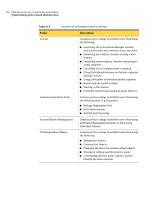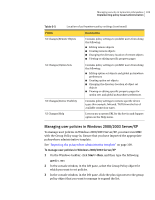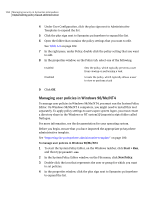Symantec 14541094 Administration Guide - Page 101
Managing user policies, Importing the pcAnywhere.adm file for Windows 98/Me/NT4
 |
UPC - 037648640480
View all Symantec 14541094 manuals
Add to My Manuals
Save this manual to your list of manuals |
Page 101 highlights
Managing security in Symantec pcAnywhere 101 Implementing policy-based administration 5 Browse to the location of the pcAnywhere.adm file, select it, and then click Open. 6 In the Add/Remove Templates window, click Close. Importing the pcAnywhere.adm file for Windows 98/Me/NT4 The pcAnywhere.adm file for Windows 98/Me/NT is located on the pcAnywhere CD in the Tools\Policy\NT4_9x_Me folder. You can copy this file to a secure location, and then import it into the System Policy Editor. Ensure that you select the correct pcAnywhere.adm file. Before you begin these procedures, ensure that you have configured the system policy for your operating system. For more information about running the System Policy Editor and importing administrative template files, see the online documentation for your operating system. To import the pcAnywhere.adm file for Windows 98/Me/NT4 1 To start the System Policy Editor, on the Windows taskbar, click Start > Run, and then type poledit.exe 2 In the System Policy Editor window, on the Options menu, click Policy Template. 3 In the Policy Template Options window, click Add. 4 Browse to the location of the pcAnywhere.adm file, select it, and then click Open. 5 In the Policy Template Options window, click OK. Managing user policies Symantec pcAnywhere lets you control whether users can access certain portions of the user interface or perform certain functions in pcAnywhere. Table 6-5 lists information about the policy settings that pcAnywhere lets you control.