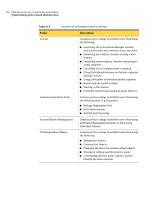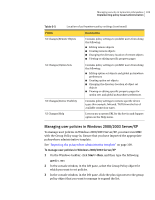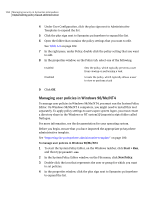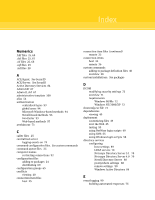Symantec 14541094 Administration Guide - Page 102
Table 6-5, Description, Folder, Location of pcAnywhere policy settings
 |
UPC - 037648640480
View all Symantec 14541094 manuals
Add to My Manuals
Save this manual to your list of manuals |
Page 102 highlights
102 Managing security in Symantec pcAnywhere Implementing policy-based administration Table 6-5 Location of pcAnywhere policy settings Folder Actions Description Contains policy settings to prohibit users from doing the following: ■ Launching the pcAnywhere Manager window, which is the main user interface for pcAnywhere ■ Launching host objects, thereby starting a host session ■ Launching remote objects, thereby connecting to a host computer ■ Cancelling a host computer that is running ■ Using the keyboard or mouse on the host computer during a session ■ Using LiveUpdate to download product updates ■ Registering the product online ■ Starting a chat session ■ Using file transfer and command queue features Actions\pcAnywhere Tools Contains policy settings to prohibit users from using the following tools in pcAnywhere: ■ Package Deployment Tool ■ Host Administrator ■ Activity Log Processing Actions\Remote Management UI Changes\Host Objects Contains policy settings to prohibit users from using all Remote Management features or from using individual features. Contains policy settings to prohibit users from doing the following: ■ Editing host objects ■ Creating host objects ■ Changing the directory location of host objects ■ Viewing or editing specific property pages ■ Customizing the host name, which is used to identify the host computer