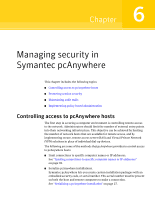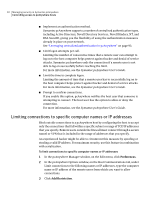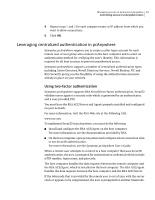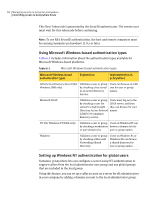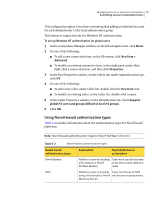Symantec 14541094 Administration Guide - Page 95
Using Novell-based authentication types, Hosts, New Item >, Advanced, Properties, New Item, Support
 |
UPC - 037648640480
View all Symantec 14541094 manuals
Add to My Manuals
Save this manual to your list of manuals |
Page 95 highlights
Managing security in Symantec pcAnywhere 95 Controlling access to pcAnywhere hosts This configuration option is less time-consuming than adding an individual account for each administrator to the local administrator group. This feature is supported only for Windows NT authentication. To set up Windows NT authentication for global users 1 In the pcAnywhere Manager window, on the left navigation bar, click Hosts. 2 Do one of the following: ■ To add a new connection item, on the File menu, click New Item > Advanced. ■ To modify an existing connection item, in the right pane, under Host, right-click a connection item, and then click Properties. 3 In the Host Properties window, on the Callers tab, under Authentication type, click NT. 4 Do one of the following: ■ To add a new caller, under Caller list, double-click the New Item icon. ■ To modify an existing caller, in the Caller list, double-click a name. 5 In the Caller Properties window, on the Identification tab, check Support global NT users and groups defined in local NT groups. 6 Click OK. Using Novell-based authentication types Table 6-2 includes information about the authentication types for Novell-based platforms. Note: Novell-based authentication requires Novell NetWare Client 32. Table 6-2 Novell-based authentication types Novell-based authentication types Explanation Implementation in pcAnywhere Novell Bindery Validates a user by checking Users must specify the name a list stored in a Novell of the server and a valid user NetWare Bindery. name. NDS Validates a user or group by Users can browse an NDS using a list stored in a Novell tree for user or group names. Directory Service.