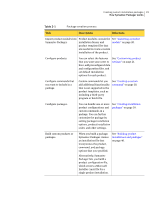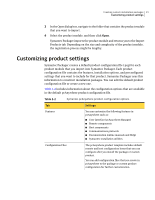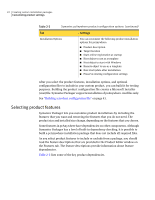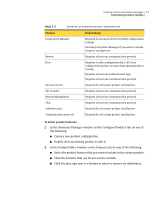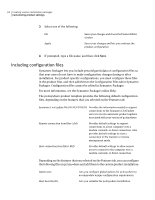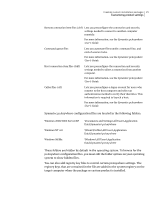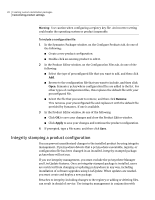Symantec 14541094 Administration Guide - Page 21
Customizing product settings
 |
UPC - 037648640480
View all Symantec 14541094 manuals
Add to My Manuals
Save this manual to your list of manuals |
Page 21 highlights
Creating custom installation packages 21 Customizing product settings 3 In the Open dialog box, navigate to the folder that contains the product module that you want to import. 4 Select the product module, and then click Open. Symantec Packager imports the product module and returns you to the Import Products tab. Depending on the size and complexity of the product module, the registration process might be lengthy. Customizing product settings Symantec Packager creates a default product configuration file (.pcg) for each product module that you import into Symantec Packager. Each product configuration file contains the features, installation options, and preconfigured settings that you want to include for that product. Symantec Packager uses this information to construct installation packages. You can edit the default product configuration file or create a new one. Table 2-2 includes information about the configuration options that are available in the default pcAnywhere product configuration file. Table 2-2 Symantec pcAnywhere product configuration options Tab Settings Features You can customize the following features in pcAnywhere such as: ■ User interface (pcAnywhere Manager) ■ Remote components ■ Host components ■ Communications protocols ■ Documentation (online manuals and Help) ■ Symantec installation utilities Configuration Files The pcAnywhere product template includes default remote and host configuration items that you can configure after you install the package or custom product. You can add configuration files that you create in pcAnywhere to the package or custom product configuration for further customization.