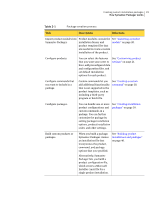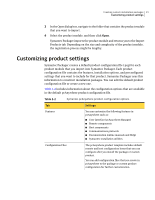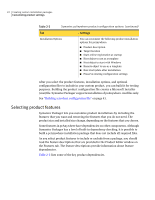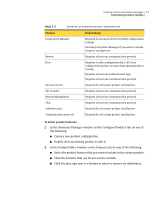Symantec 14541094 Administration Guide - Page 18
What you can do with Symantec Packager, How Symantec Packager works
 |
UPC - 037648640480
View all Symantec 14541094 manuals
Add to My Manuals
Save this manual to your list of manuals |
Page 18 highlights
18 Creating custom installation packages What you can do with Symantec Packager Note: Symantec Packager runs on Windows NT/2000/2003 Server/XP Professional platforms only. However, installation packages that are created with Symantec Packager can be installed on all Microsoft 32-bit platforms except for Windows 95/NT 3.51. What you can do with Symantec Packager Symantec Packager lets you do the following: ■ Tailor products to adhere to your security policy, giving users full access to all features, or limiting access where appropriate ■ Reduce deployment bandwidth and application footprint by creating a custom installation package that contains only the features that your users need ■ Reduce installation complexity by including preconfigured data files ■ Minimize deployment costs and complexity by installing multiple products at once ■ Simplify application deployment and migration by including custom commands with product installations How Symantec Packager works Symantec Packager uses a phased approach for creating custom installation packages. Each phase depends on the output of the previous phase. Figure 2-1 shows the process for creating custom installation packages with Symantec Packager. Figure 2-1 Overview of Symantec Packager phases Import Products Configure Products Configure Packages Deploy Packages Configure Commands Table 2-1 outlines the process for creating packages.