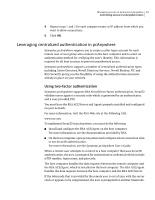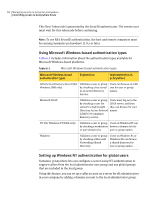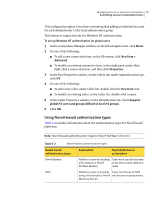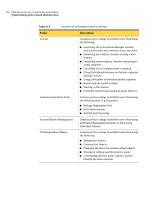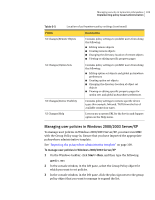Symantec 14541094 Administration Guide - Page 98
Table 6-4, Description, Option, Symantec pcAnywhere User's Guide
 |
UPC - 037648640480
View all Symantec 14541094 manuals
Add to My Manuals
Save this manual to your list of manuals |
Page 98 highlights
98 Managing security in Symantec pcAnywhere Protecting session security Table 6-4 Session security options (continued) Option Description Logon encryption Symantec pcAnywhere automatically secures logon information by using symmetric encryption to encrypt the user ID and password. Logon information might not be encrypted if either the host or remote uses a previous version of pcAnywhere that is not configured to use symmetric encryption. Inactivity time limits for sessions Protect the host from users who might inadvertently forget to end a session by configuring the host to disconnect if there has been no keyboard or mouse input within a specified time limit. Individual caller rights When applicable, limit the level of access that a caller has to the host. pcAnywhere lets you restrict users from performing certain functions on the host, such as restarting the host computer, transferring files to or from the host, cancelling the host, or using the mouse and keyboard. Time limits for individual users or user groups Protect the host from a malicious user's intent on disrupting service, as well as from innocent users who inadvertently forget to end a session, by setting time limits for sessions and configuring the host to automatically end the session after a specified length of inactivity. These options are configured at the caller level. Secure end-of-session options Securely end host sessions to prevent potential security breaches. You can handle normal end of sessions and abnormal end of sessions differently. You can do the following: ■ Cancel the host or continue to wait for connections. ■ Log off the host user. ■ Restart the host computer. ■ Lock the computer. For more information, see the Symantec pcAnywhere User's Guide.