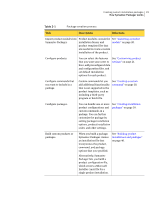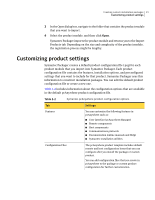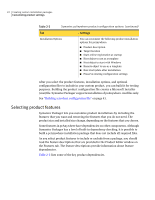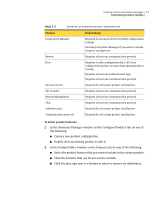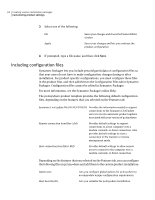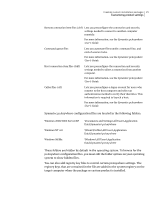Symantec 14541094 Administration Guide - Page 20
Importing a product module, Open Symantec Packager.
 |
UPC - 037648640480
View all Symantec 14541094 manuals
Add to My Manuals
Save this manual to your list of manuals |
Page 20 highlights
20 Creating custom installation packages Importing a product module Table 2-1 Package creation process (continued) Task Description Reference Test the package. You should test packages See "Testing packages" before deploying them to end on page 42. users to ensure proper functionality. Deploy the package. The Deploy Packages tab See "About deployment" holds the packages that you on page 43. create, which you can deploy to your users. Symantec provides a Package Deployment tool in Symantec Packager and a Web-based deployment tool on the pcAnywhere CD. You can also use your current deployment tools. Importing a product module Product modules are the building blocks for creating packages. Symantec Packager extracts the product installation binary files and the product template from the product module. The product template details the feature requirements and conflicts, making it possible to create custom installations of the product. During installation, Symantec Packager automatically checks the Packager/Products folder for product module files and imports them automatically. Symantec pcAnywhere provides a product module file (Symantec pcAnywhere .PMI) on the installation CD. If you install Symantec Packager from the pcAnywhere installation CD, Symantec Packager automatically imports this product module file. If no products appear on the Import Products tab when you open Symantec Packager, you must import the product module manually. To import a product module 1 Open Symantec Packager. 2 In the Symantec Packager window, on the Import Products tab, on the File menu, click Import New Product.