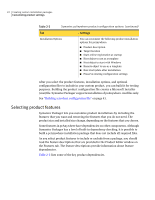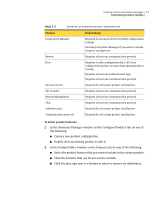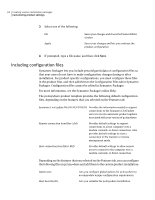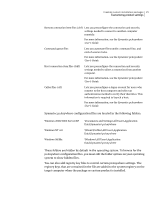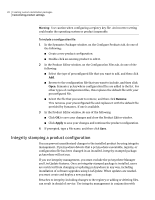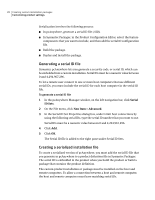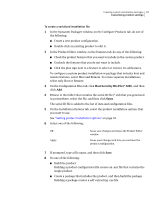Symantec 14541094 Administration Guide - Page 27
Serializing a pcAnywhere installation, Integrity management
 |
UPC - 037648640480
View all Symantec 14541094 manuals
Add to My Manuals
Save this manual to your list of manuals |
Page 27 highlights
Creating custom installation packages 27 Customizing product settings policy management and overall strong security practices, such as hardening the operating system. See "Implementing policy-based administration" on page 99. To integrity stamp a product configuration 1 In the Symantec Packager window, on the Configure Products tab, do one of the following: ■ Create a new product configuration. ■ Double-click an existing product to edit it. 2 In the Product Editor window, on the Features tab, click the plus sign next to Symantec installation utilities to expand the listing. 3 Select Integrity management. 4 Select the other features that you want to include or exclude from the product. 5 On the Installation Options tab, select the product installation options that you want to use. See "Setting product installation options" on page 32. 6 Select one of the following: OK Apply Saves your changes and closes the Product Editor window Saves your changes and lets you continue the product configuration 7 If prompted, type a file name, and then click Save. 8 Do one of the following: ■ Build the product. Building a product configuration file creates an .msi file that contains the single product. ■ Create a package that includes the product, and then build the package. Building a package creates a self-extracting .exe file. See "Building product installations and packages" on page 40. Serializing a pcAnywhere installation Symantec pcAnywhere lets you create a custom installation that contains an embedded security code, or serial ID. This serial ID number must be present on both the host and remote computers to make a connection.