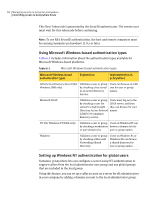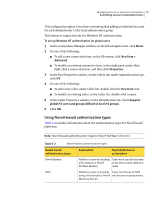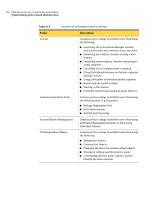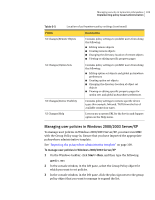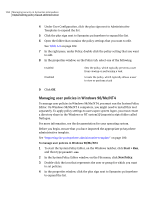Symantec 14541094 Administration Guide - Page 99
Maintaining audit trails, Implementing policy-based administration
 |
UPC - 037648640480
View all Symantec 14541094 manuals
Add to My Manuals
Save this manual to your list of manuals |
Page 99 highlights
Managing security in Symantec pcAnywhere 99 Maintaining audit trails Maintaining audit trails Event logging helps you monitor session activities and track information for auditing purposes. You can track who connected to a host and session duration, as well as important security information such as authentication or logon failures. Depending on your environment, you can send information about events that occurred during a session to a pcAnywhere generated log file, the Windows Event Log, or a Simple Network Management Protocol (SNMP) console. Symantec pcAnywhere supports centralized logging, so you can archive the logs on a secure, central server. Although logging can be a useful tool, be aware that tracking some types of events can degrade performance. You should also remember to periodically archive log files. For more information, see the Symantec pcAnywhere User's Guide. Implementing policy-based administration Administrators can securely customize the look and behavior of pcAnywhere through centralized policy-based administration. Symantec pcAnywhere supports Group Policy in Windows 2000/2003 Server/XP and operating system policy integration in Windows 98/Me/NT4. Administrator rights are required to modify policy settings in Windows NT4/2000/2003 Server/XP. Implementing Group Policy in Windows 2000/2003 Server/XP You must use the Microsoft Management Console (MMC) Group Policy snap-in to administer group policy in Windows 2000/2003 Server/XP. To manage policy for a site, domain, or organizational unit, you should open Group Policy from Active Directory, and then link the Group Policy object to the appropriate Active Directory container. The operating system provides a software wizard to guide you through this process. For more information about adding the Group Policy snap-in to MMC, see the online documentation for your operating system. Symantec pcAnywhere defines policy settings in an administrative template. After you add the Group Policy snap-in to MMC, you must import the pcAnywhere.adm file into MMC. See "Importing the pcAnywhere administrative template" on page 100.