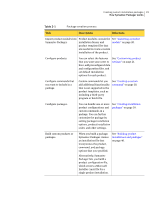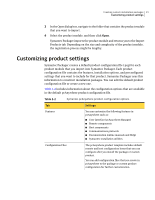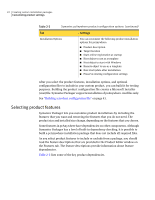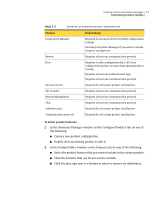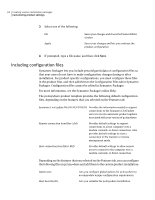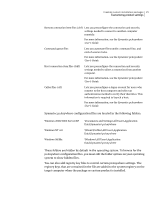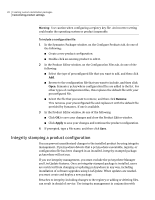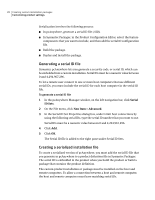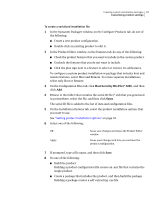Symantec 14541094 Administration Guide - Page 24
Including configuration files
 |
UPC - 037648640480
View all Symantec 14541094 manuals
Add to My Manuals
Save this manual to your list of manuals |
Page 24 highlights
24 Creating custom installation packages Customizing product settings 3 Select one of the following: OK Apply Saves your changes and closes the Product Editor window Saves your changes and lets you continue the product configuration 4 If prompted, type a file name, and then click Save. Including configuration files Symantec Packager lets you include preconfigured data or configuration files so that your users do not have to make configuration changes during or after installation. For product-specific configurations, you must configure these files in the product first, and then add them to the Configuration Files tab in Symantec Packager. Configuration files cannot be edited in Symantec Packager. For more information, see the Symantec Packager online Help. The pcAnywhere product template provides the following default configuration files, depending on the features that you selected on the Features tab: Symantec Live Update file (LIVEUPDT.HST) Provides the information needed to support connections to the Symantec LiveUpdate server to receive automatic product updates associated with your version of pcAnywhere. Remote connection item files (.chf) Provides default settings to support connections to a host computer over a modem, network, or direct connection. Also provides default settings to start a connection in file transfer or remote management mode. Host connection item files (.bhf) Provides default settings to allow remote users to connect to the computer over a modem, network, or direct connection. Depending on the features that you selected on the Features tab, you can configure the following files in pcAnywhere and add them to the custom product installation: Option sets Host Security IDs Lets you configure global options for pcAnywhere to accommodate unique configuration requirements. Lets you serialize the pcAnywhere installation.