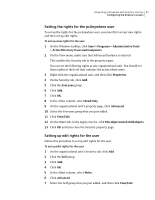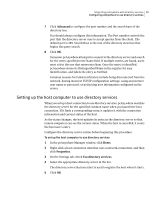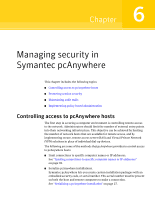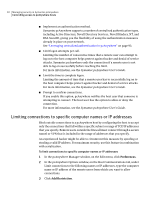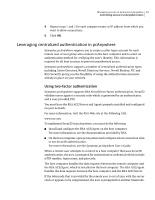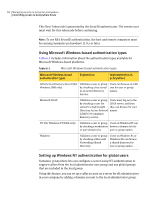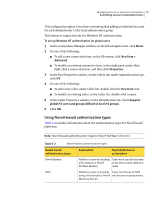Symantec 14541094 Administration Guide - Page 90
Setting up the remote computer to use directory services, Remotes, Properties, Use directory services
 |
UPC - 037648640480
View all Symantec 14541094 manuals
Add to My Manuals
Save this manual to your list of manuals |
Page 90 highlights
90 Integrating pcAnywhere with directory services Configuring pcAnywhere to use directory services Setting up the remote computer to use directory services When you set up a remote connection to use directory services, the remote looks on the directory server for waiting host connections. Configure the directory server entries before beginning this procedure. To set up the remote computer to use directory services 1 In the pcAnywhere Manager window, click Remotes. 2 Right-click a remote connection item that uses a network connection, and then click Properties. 3 On the Settings tab, click Use directory services. 4 Select a directory server in the list. The list contains only the directory servers that have been preconfigured and verified. 5 Click Filter to set the initial filter settings. The Filter Page narrows the results. Fill out some or all of the fields. Only the entries matching those criteria are returned. You can use wildcard characters in these fields. For example, A* returns entries that have a name beginning with the letter A. 6 Click OK. 7 On the Settings tab, click OK.