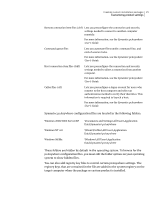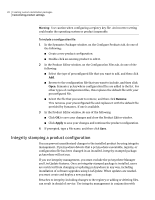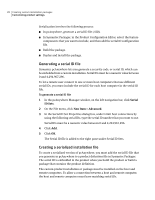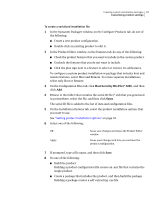Symantec 14541094 Administration Guide - Page 30
Managing configuration settings globally, Configuring an option set in pcAnywhere
 |
UPC - 037648640480
View all Symantec 14541094 manuals
Add to My Manuals
Save this manual to your list of manuals |
Page 30 highlights
30 Creating custom installation packages Customizing product settings See "Building product installations and packages" on page 40. Managing configuration settings globally Symantec pcAnywhere option sets let you manage global settings for host and remote connections, file transfer, logging, and other functions to improve performance, enhance security, or manage connections. Symantec pcAnywhere lets you create multiple option sets to accommodate unique configuration requirements. Preconfigured option sets can be used for custom installation packages created with Symantec Packager. They can also be used as the default preferences for the local computer. Configuring an option set in pcAnywhere Symantec pcAnywhere groups the option set properties by tabs. Table 2-4 lists the properties that are available. Table 2-4 Symantec pcAnywhere option set properties Tab Description Host Operation Controls basic host operations, such as host name and record settings Remote Operation Controls performance and display settings for remote sessions Host Communications Contains customization options for modem and network connections on the host computer Remote Communications Contains customization options for modem and network connections on the remote computer Session Manager Controls basic session options, such as the background color for the unusable part of the remote desktop, and lets you view or edit the command prompt exclusion list File Transfer Controls file transfer settings Event Logging Enables logging of events that occur during pcAnywhere sessions Directory Services Controls settings for using a directory service to find hosts