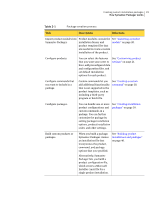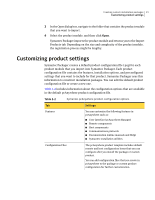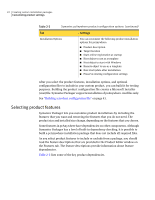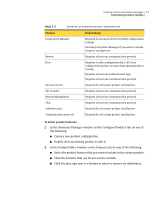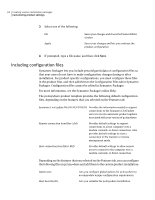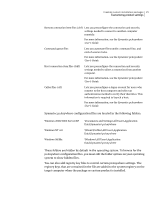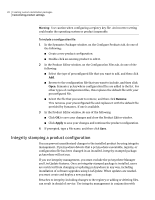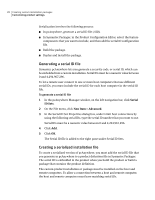Symantec 14541094 Administration Guide - Page 23
Table 2-3, Dependency, Feature, To select product features, Symantec pcAnywhere product dependencies
 |
UPC - 037648640480
View all Symantec 14541094 manuals
Add to My Manuals
Save this manual to your list of manuals |
Page 23 highlights
Creating custom installation packages 23 Customizing product settings Table 2-3 Symantec pcAnywhere product dependencies Feature Dependency pcAnywhere Manager Required if you want to let users modify configuration settings. Exclude pcAnywhere Manager if you want to include integrity management. Remote Requires at least one communication protocol. Host Requires a caller configuration file (.cif) if you configure the product to start a host automatically at startup. Requires at least one authentication type. Requires at least one communication protocol. Remote Control Required for all custom product installations. File Transfer Requires at least one communication protocol. Remote Management Requires at least one communication protocol. Chat Requires at least one communication protocol. Authentication Required for all custom product installations. Communication protocols Required for all custom product installations. To select product features 1 In the Symantec Packager window, on the Configure Products tab, do one of the following: ■ Create a new product configuration. ■ Double-click an existing product to edit it. 2 In the Product Editor window, on the Features tab, do any of the following: ■ Select the product features that you want to include in the custom product. ■ Clear the features that you do not want to include. ■ Click the plus sign next to a feature to select or remove its subfeatures.