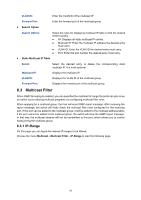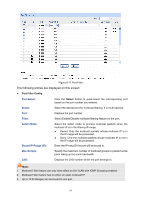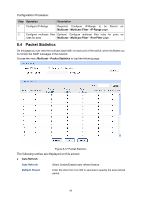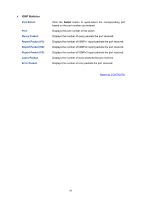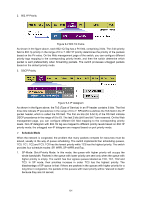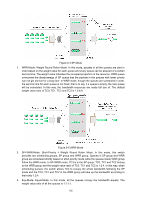TP-Link TL-SG2424P TL-SG2424P V1 User Guide 1910010774 - Page 107
Port Select, Query Packet, Report Packet V1, Report Packet V2, Report Packet V3, Leave Packet, Error
 |
View all TP-Link TL-SG2424P manuals
Add to My Manuals
Save this manual to your list of manuals |
Page 107 highlights
IGMP Statistics Port Select: Port: Query Packet: Report Packet (V1): Report Packet (V2): Report Packet (V3): Leave Packet: Error Packet: Click the Select button to quick-select the corresponding port based on the port number you entered. Displays the port number of the switch. Displays the number of query packets the port received. Displays the number of IGMPv1 report packets the port received. Displays the number of IGMPv2 report packets the port received. Displays the number of IGMPv3 report packets the port received. Displays the number of leave packets the port received. Displays the number of error packets the port received. Return to CONTENTS 99

IGMP Statistics
Port Select:
Click the
Select
button to quick-select the corresponding port
based on the port number you entered.
Port:
Displays the port number of the switch.
Query Packet:
Displays the number of query packets the port received.
Report Packet (V1):
Displays the number of IGMPv1 report packets the port received.
Report Packet (V2):
Displays the number of IGMPv2 report packets the port received.
Report Packet (V3):
Displays the number of IGMPv3 report packets the port received.
Leave Packet:
Displays the number of leave packets the port received.
Error Packet:
Displays the number of error packets the port received.
Return to CONTENTS
99