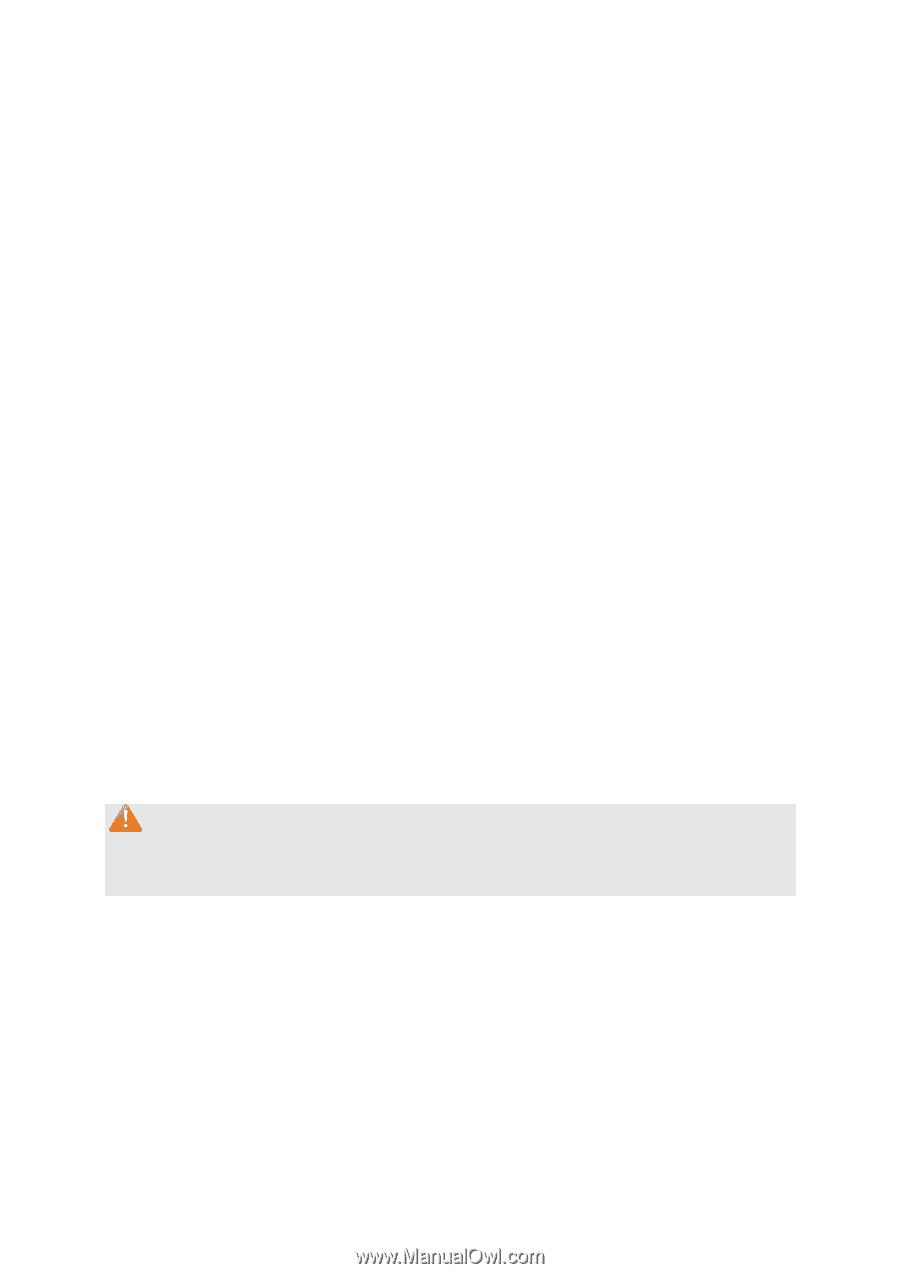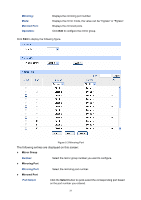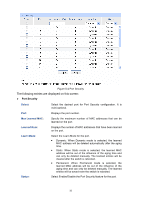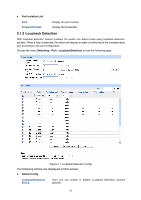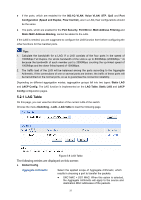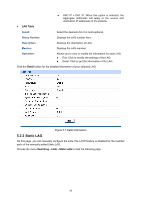TP-Link TL-SG2424P TL-SG2424P V1 User Guide 1910010774 - Page 44
LAG
 |
View all TP-Link TL-SG2424P manuals
Add to My Manuals
Save this manual to your list of manuals |
Page 44 highlights
Detection Interval: Automatic Recovery Time : Web Refresh Status: Web Refresh Interval: Port Config Port Select: Select: Port: Status: Operation Mode: Recovery Mode: Loop Status: Block Status: LAG: Manual Recover: Set a Loopback Detection interval between 1 and 1000 seconds. By default, it's 30 seconds. Time after which the blocked port would automatically recover to normal status. It can be set as integral times of detection interval. Here you can enable or disable web automatic refresh. Set a web refresh interval between 3 and 100 seconds. By default, it's 3 seconds. Click the Select button to quick-select the corresponding port based on the port number you entered. Select the desired port for Loopback Detection configuration. It is multi-optional. Displays the port number. Enable or disable Loopback Detection function for the port. Select the mode how the switch processes the detected loops. Alert: When a loop is detected, display an alert. Port based: When a loop is detected, display an alert and block the port. Select the mode how the blocked port recovers to normal status. Auto: Block status can be automatically removed after recovery time. Manual: Block status only can be removed manually. Displays the port status whether a loopback is detected. Displays the port status about block or unblock. Displays the LAG number the port belongs to. Manually remove the block status of selected ports. Note: 1. Recovery Mode is not selectable when Alert is chosen in Operation Mode. 2. Loopback Detection must coordinate with storm control. 5.2 LAG LAG (Link Aggregation Group) is to combine a number of ports together to make a single high-bandwidth data path, so as to implement the traffic load sharing among the member ports in the group and to enhance the connection reliability. For the member ports in an aggregation group, their basic configuration must be the same. The basic configuration includes STP, QoS, VLAN, port attributes, MAC Address Learning mode and other associated settings. The further explains are following: 36