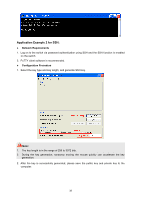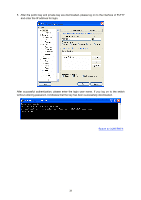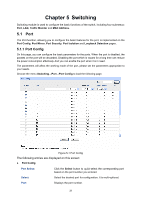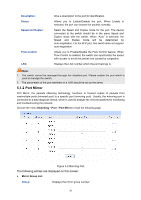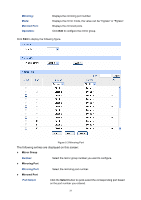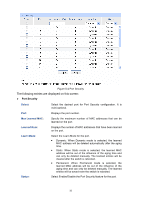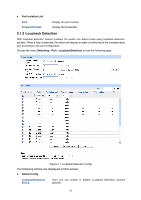TP-Link TL-SG2424P TL-SG2424P V1 User Guide 1910010774 - Page 39
Mirroring, Mirrored Port, Operation, Number, Mirroring Port, Port Select
 |
View all TP-Link TL-SG2424P manuals
Add to My Manuals
Save this manual to your list of manuals |
Page 39 highlights
Mirroring: Mode: Mirrored Port: Operation: Displays the mirroring port number. Displays the mirror mode, the value can be "Ingress" or "Egress". Displays the mirrored ports. Click Edit to configure the mirror group. Click Edit to display the following figure. Figure 5-3 Mirroring Port The following entries are displayed on this screen: Mirror Group Number: Select the mirror group number you want to configure. Mirroring Port Mirroring Port: Select the mirroring port number. Mirrored Port Port Select: Click the Select button to quick-select the corresponding port based on the port number you entered. 31
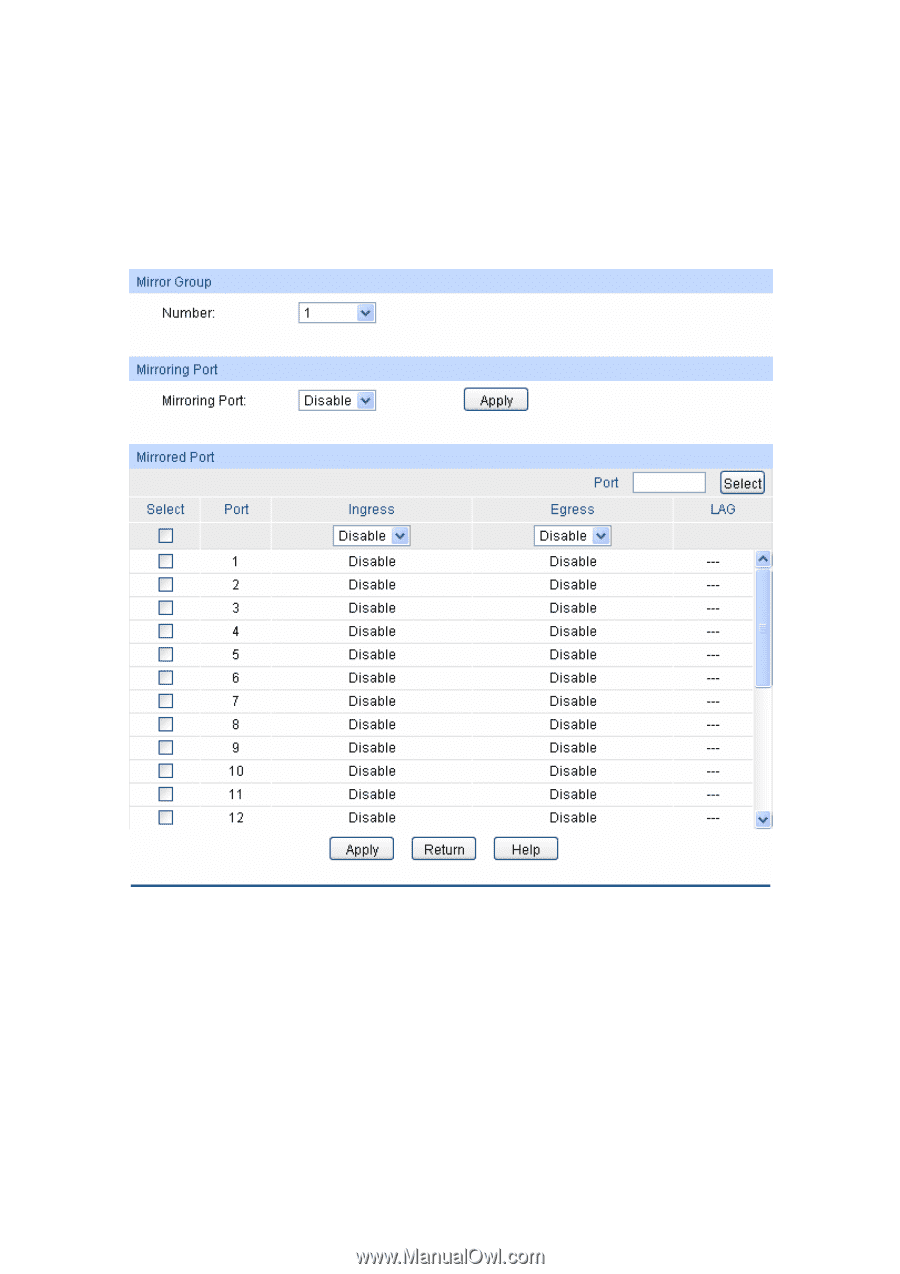
Mirroring:
Displays the mirroring port number.
Mode:
Displays the mirror mode, the value can be "Ingress" or "Egress".
Mirrored Port:
Displays the mirrored ports.
Operation:
Click
Edit
to configure the mirror group.
Click
Edit
to display the following figure.
Figure 5-3 Mirroring Port
The following entries are displayed on this screen:
Mirror Group
Number:
Select the mirror group number you want to configure.
Mirroring Port
Mirroring Port:
Select the mirroring port number.
Mirrored Port
Port Select:
Click the
Select
button to quick-select the corresponding port based
on the port number you entered.
31