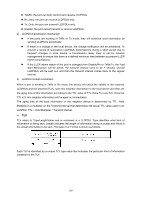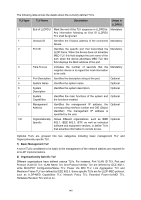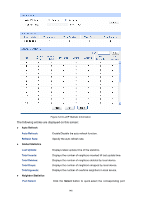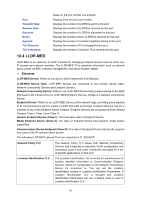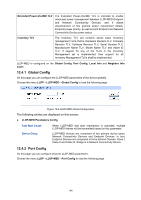TP-Link TL-SG2424P TL-SG2424P V1 User Guide 1910010774 - Page 152
Device Info
 |
View all TP-Link TL-SG2424P manuals
Add to My Manuals
Save this manual to your list of manuals |
Page 152 highlights
12.2 Device Info You can view the LLDP information of the local device and its neighbors on the Local Info and Neighbor Info pages respectively. 12.2.1 Local Info On this page you can see all ports' configuration and system information. Choose the menu LLDP→Device Info→Local Info to load the following page. Figure 12-3 LLDP Local Information The following entries are displayed on this screen: Auto Refresh Auto Refresh: Enable/Disable the auto refresh function. 144
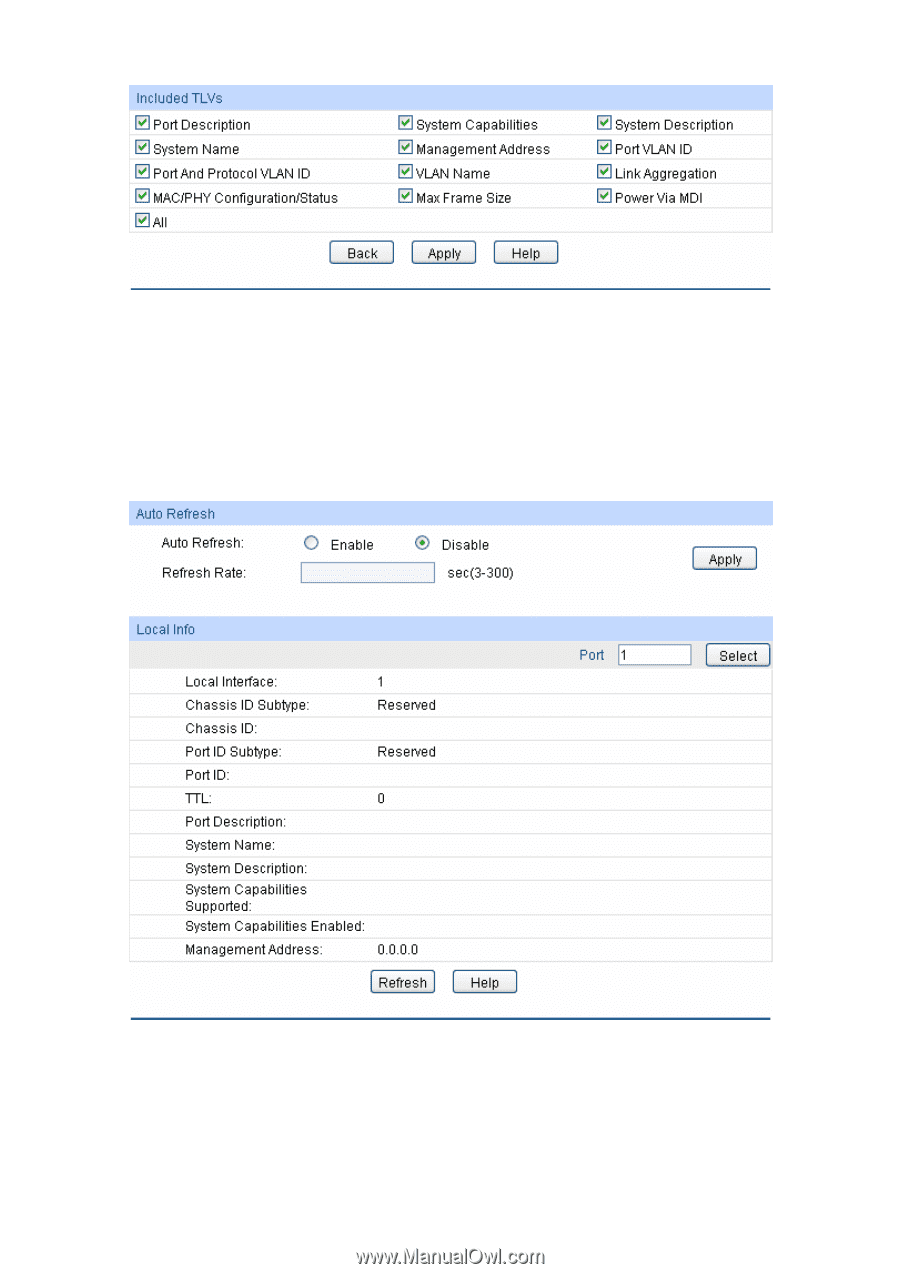
12.2 Device Info
You can view the LLDP information of the local device and its neighbors on the
Local Info
and
Neighbor Info
pages respectively.
12.2.1 Local Info
On this page you can see all ports' configuration and system information.
Choose the menu
LLDP
→
Device Info
→
Local Info
to load the following page.
Figure 12-3 LLDP Local Information
The following entries are displayed on this screen:
Auto Refresh
Auto Refresh:
Enable/Disable the auto refresh function.
144