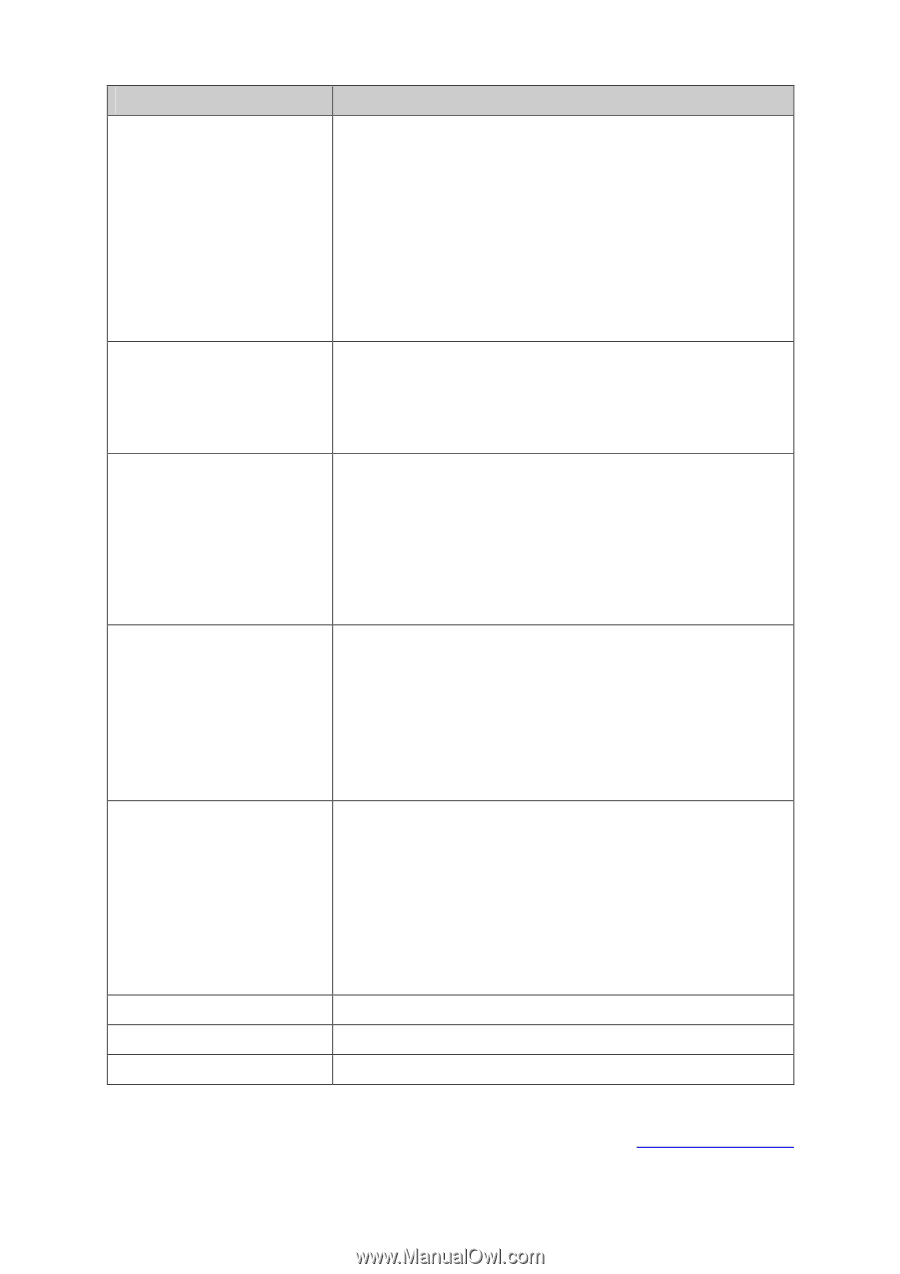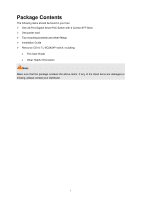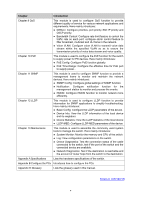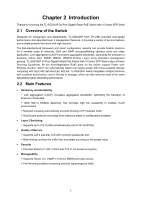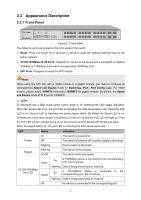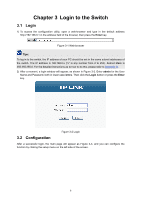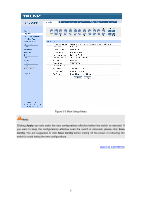TP-Link TL-SG2424P TL-SG2424P V1 User Guide 1910010774 - Page 12
PoE Config: Con PoE function globally. - poe switch
 |
View all TP-Link TL-SG2424P manuals
Add to My Manuals
Save this manual to your list of manuals |
Page 12 highlights
Chapter Introduction Chapter 9 QoS This module is used to configure QoS function to provide different quality of service for various network applications and requirements. Here mainly introduces: DiffServ: Configure priorities, port priority, 802.1P priority and DSCP priority. Bandwidth Control: Configure rate limit feature to control the traffic rate on each port; configure storm control feature to filter broadcast, multicast and UL frame in the network. Voice VLAN: Configure voice VLAN to transmit voice data stream within the specified VLAN so as to ensure the transmission priority of voice data stream and voice quality. Chapter 10 PoE This module is used to configure the PoE function for the switch to supply power for PD devices. Here mainly introduces: PoE Config: Configure PoE function globally. PoE Time-Range: Configure the effective time for PoE port to supply power.. Chapter 11 SNMP This module is used to configure SNMP function to provide a management frame to monitor and maintain the network devices. Here mainly introduces: SNMP Config: Configure global settings of SNMP function. Notification: Configure notification function for the management station to monitor and process the events. RMON: Configure RMON function to monitor network more efficiently. Chapter 12 LLDP This module is used to configure LLDP function to provide information for SNMP applications to simplify troubleshooting. Here mainly introduces: Basic Config: Configure the LLDP parameters of the device. Device Info: View the LLDP information of the local device and its neighbors Device Statistics: View the LLDP statistics of the local device LLDP-MED: Configure LLDP-MED parameters of the device. Chapter 13 Maintenance This module is used to assemble the commonly used system tools to manage the switch. Here mainly introduces: System Monitor: Monitor the memory and CPU of the switch. Log: View configuration parameters on the switch. Device Diagnostics: Test the connection status of the cable connected to the switch, test if the port of the switch and the connected device are available. Network Diagnostics: Test if the destination is reachable and the account of router hops from the switch to the destination. Appendix A Specifications Lists the hardware specifications of the switch. Appendix B Configure the PCs Introduces how to configure the PCs. Appendix D Glossary Lists the glossary used in this manual. Return to CONTENTS 4