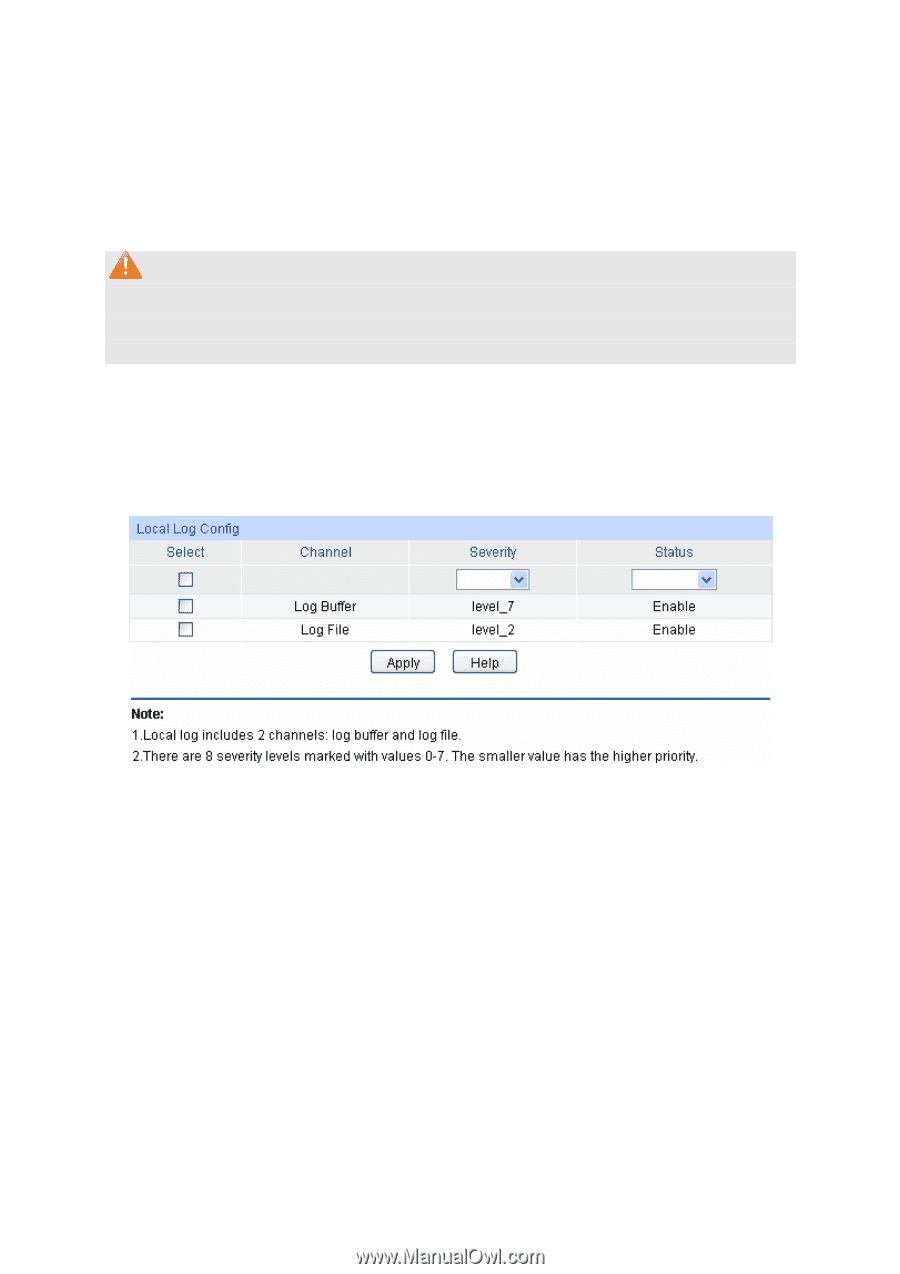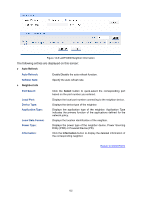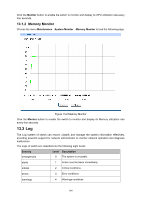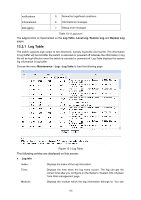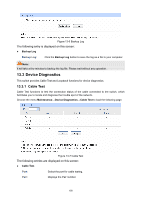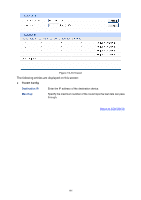TP-Link TL-SG2424P TL-SG2424P V1 User Guide 1910010774 - Page 164
Local Log
 |
View all TP-Link TL-SG2424P manuals
Add to My Manuals
Save this manual to your list of manuals |
Page 164 highlights
Severity: Content: select a module from the drop-down list to display the corresponding log information. Displays the severity level of the log information. You can select a severity level to display the log information whose severity level value is the same or smaller. Displays the content of the log information. Note: 1. The logs are classified into eight levels based on severity. The higher the information severity is, the lower the corresponding level is. 2. This page displays logs in the log buffer, and at most 512 logs are displayed. 13.2.2 Local Log Local Log is the log information saved in switch. By default, all system logs are saved in log buffer and the logs with severities from level_0 to level_4 are saved in log file meanwhile. On this page, you can set the output channel for logs. Choose the menu Maintenance→Log→Local Log to load the following page. Figure 13-4 Local Log The following entries are displayed on this screen: Local Log Config Select: Select the desired entry to configure the corresponding local log. Log Buffer: Indicates the RAM for saving system log. The inforamtion in the log buffer is displayed on the Log Table page. It will be lost when the switch is restarted. Log File: Indicates the flash sector for saving system log. The inforamtion in the log file will not be lost after the switch is restarted and can be exported on the Backup Log page. Severity: Specify the severity level of the log information output to each channel. Only the log with the same or smaller severity level value will be output. Status: Enable/Disable the channel. 156