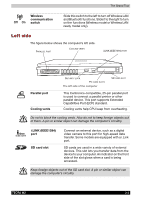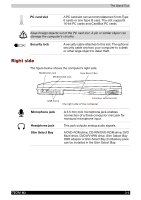Toshiba Tecra M2-S519 User Manual - Page 42
Memory module, cover, Slim Select Bay lock, HDD pack cover, screw, Optional Devices.
 |
View all Toshiba Tecra M2-S519 manuals
Add to My Manuals
Save this manual to your list of manuals |
Page 42 highlights
The Grand Tour Keep foreign objects out of the docking interface port. A pin or similar object can damage the computer's circuitry. A plastic shutter protects the connector. Memory module cover This cover protects one of the memory module sockets. One or no module is preinstalled. Another memory module is under the keyboard. Refer to the Memory expansion section in Chapter 8, Optional Devices. Slim Select Bay lock Slide the lock to release or secure the Slim Select Bay ejector. . Be sure to lock the Slim Select Bay lock before you transport or carry the computer. HDD pack cover screw One screw secures the HDD cover. Slim Select Bay See the Right side section in this chapter for details. Slim Select Bay lock One screw secures the Slim Select Bay lock. screw TECRA M2 2-7