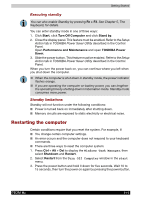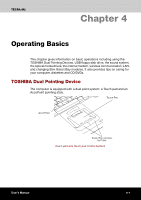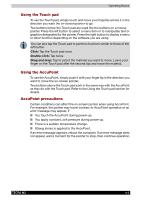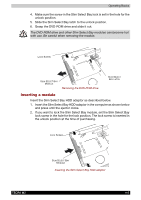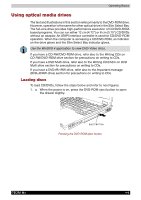Toshiba Tecra M2-S519 User Manual - Page 64
Operating Basics, TOSHIBA Dual Pointing Device, Operating Basics
 |
View all Toshiba Tecra M2-S519 manuals
Add to My Manuals
Save this manual to your list of manuals |
Page 64 highlights
TECRA M2 Chapter 4 Operating Basics This chapter gives information on basic operations including using the TOSHIBA Dual Pointing Devices, USB floppy disk drive, the sound system, the optical media drives, the internal modem, wireless communication, LAN, and changing Slim Select Bay modules. It also provides tips on caring for your computer, diskettes and CD/DVDs. TOSHIBA Dual Pointing Device The computer is equipped with a dual point system: a Touch pad and an AccuPoint pointing stick. TOUCH PAD ACCUPOINT TOUCH PAD CONTROL BUTTONS Touch pad and Touch pad control buttons User's Manual 4-1

User’s Manual
4-1
TECRA M2
Chapter 4
Operating Basics
This chapter gives information on basic operations including using the
TOSHIBA Dual Pointing Devices, USB floppy disk drive, the sound system,
the optical media drives, the internal modem, wireless communication, LAN,
and changing Slim Select Bay modules. It also provides tips on caring for
your computer, diskettes and CD/DVDs.
TOSHIBA Dual Pointing Device
The computer is equipped with a dual point system: a Touch pad and an
AccuPoint pointing stick.
Touch pad and Touch pad control buttons
T
OUCH
P
AD
T
OUCH
P
AD
CONTROL
BUTTONS
A
CCU
P
OINT