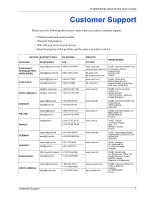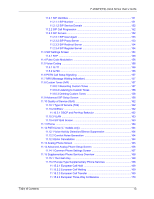P-2602H(W)(L)-DxA Series User’s Guide
12
Table of Contents
9.2 Wireless Security Overview
.............................................................................
122
9.2.1 SSID
.......................................................................................................
122
9.2.2 MAC Address Filter
.................................................................................
122
9.2.3 User Authentication
................................................................................
123
9.2.4 Encryption
...............................................................................................
123
9.2.5 One-Touch Intelligent Security Technology (OTIST)
...............................
124
9.3 Wireless Performance Overview
......................................................................
124
9.3.1 Quality of Service (QoS)
.........................................................................
124
9.4 Additional Wireless Terms
................................................................................
125
9.5 General WLAN Screen
....................................................................................
125
9.5.1 No Security
.............................................................................................
126
9.5.2 WEP Encryption Screen
.........................................................................
127
9.5.3 WPA(2)-PSK
...........................................................................................
128
9.5.4 WPA(2) Authentication Screen
...............................................................
130
9.5.5 Wireless LAN Advanced Setup
...............................................................
131
9.6 OTIST Screen
..................................................................................................
133
9.6.1 Notes on OTIST
......................................................................................
135
9.7 MAC Filter
...................................................................................................
136
9.8 QoS Screen
......................................................................................................
137
9.8.1 Application Priority Configuration
.............................................................
138
Chapter 10
Network Address Translation (NAT) Screens
....................................................
141
10.1 NAT Overview
...............................................................................................
141
10.1.1 NAT Definitions
.....................................................................................
141
10.1.2 What NAT Does
....................................................................................
142
10.1.3 How NAT Works
...................................................................................
142
10.1.4 NAT Application
....................................................................................
143
10.1.5 NAT Mapping Types
.............................................................................
143
10.2 SUA (Single User Account) Versus NAT
........................................................
144
10.3 NAT General Setup
.......................................................................................
144
10.4 Port Forwarding
..............................................................................................
145
10.4.1 Default Server IP Address
....................................................................
146
10.4.2 Port Forwarding: Services and Port Numbers
......................................
146
10.4.3 Configuring Servers Behind Port Forwarding (Example)
......................
146
10.5 Configuring Port Forwarding
.........................................................................
147
10.5.1 Port Forwarding Rule Edit
.....................................................................
148
10.5.2 SIP ALG
................................................................................................
149
Chapter 11
Voice
......................................................................................................................
151
11.1 Introduction to VoIP
........................................................................................
151
11.2
SIP
.................................................................................................................
151