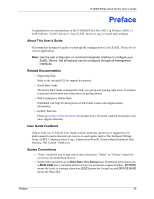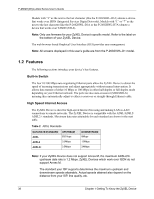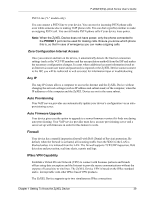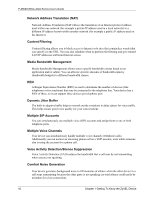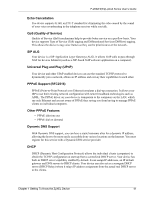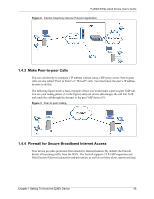ZyXEL P-2602HW-D3A User Guide - Page 40
Voice Activity Detection/Silence Suppression
 |
View all ZyXEL P-2602HW-D3A manuals
Add to My Manuals
Save this manual to your list of manuals |
Page 40 highlights
P-2602H(W)(L)-DxA Series User's Guide Network Address Translation (NAT) Network Address Translation (NAT) allows the translation of an Internet protocol address used within one network (for example a private IP address used in a local network) to a different IP address known within another network (for example a public IP address used on the Internet). Content Filtering Content filtering allows you to block access to Internet web sites that contain key words (that you specify) in the URL. You can also schedule when to perform the filtering and give trusted LAN IP addresses unfiltered Internet access. Media Bandwidth Management Media Bandwidth Management allows you to specify bandwidth classes based on an application and/or subnet. You can allocate specific amounts of bandwidth capacity (bandwidth budgets) to different bandwidth classes. REN A Ringer Equivalence Number (REN) is used to determine the number of devices (like telephones or fax machines) that may be connected to the telephone line. Your device has a REN of three, so it can support three devices per telephone port. Dynamic Jitter Buffer The built-in adaptive buffer helps to smooth out the variations in delay (jitter) for voice traffic. This helps ensure good voice quality for your conversations. Multiple SIP Accounts You can simultaneously use multiple voice (SIP) accounts and assign them to one or both telephone ports. Multiple Voice Channels Your device can simultaneously handle multiple voice channels (telephone calls). Additionally you can answer an incoming phone call on a VoIP account, even while someone else is using the account for a phone call. Voice Activity Detection/Silence Suppression Voice Activity Detection (VAD) reduces the bandwidth that a call uses by not transmitting when you are not speaking. Comfort Noise Generation Your device generates background noise to fill moments of silence when the other device in a call stops transmitting because the other party is not speaking (as total silence could easily be mistaken for a lost connection). 40 Chapter 1 Getting To Know the ZyXEL Device