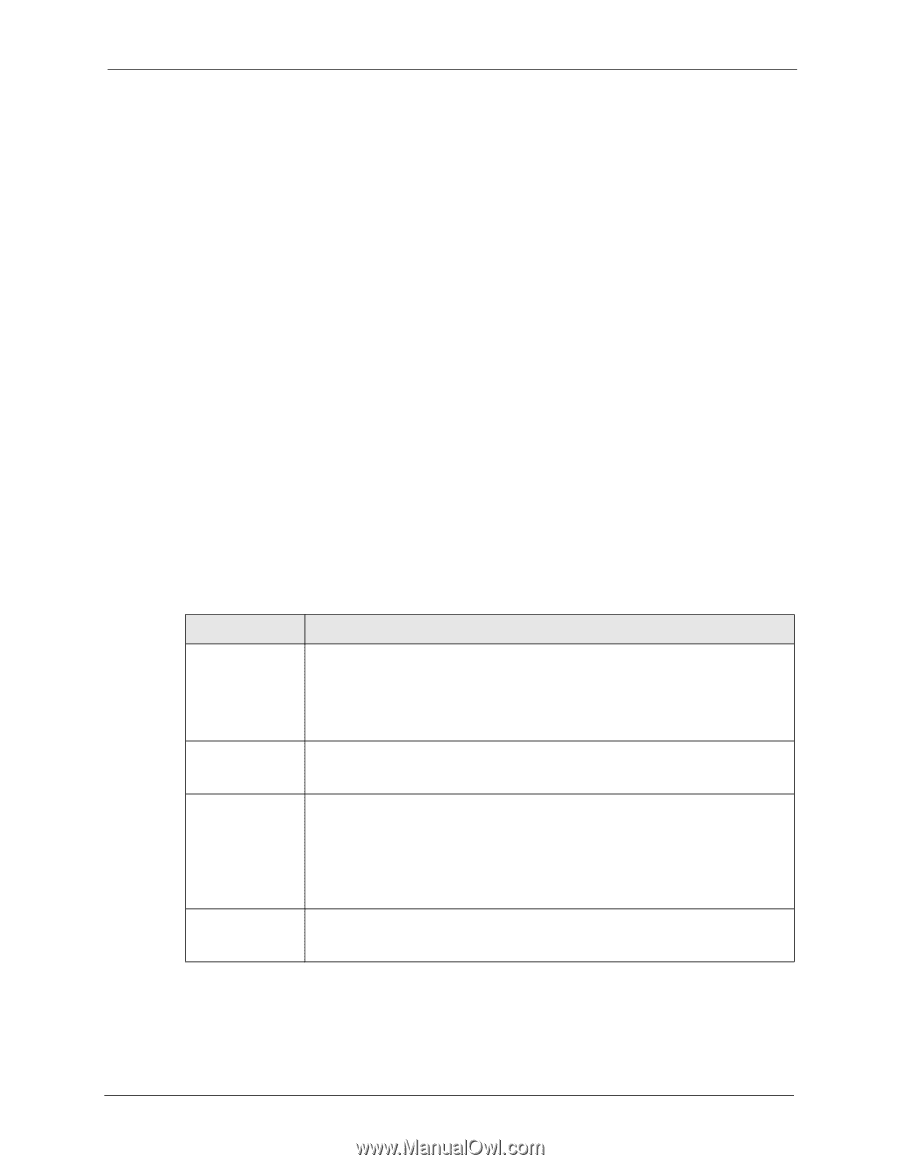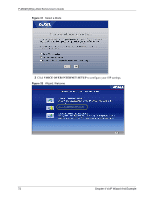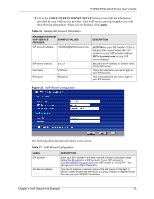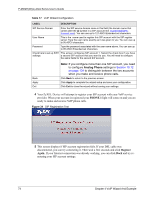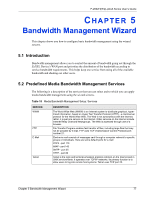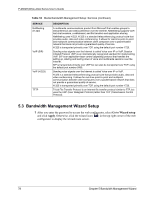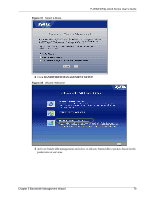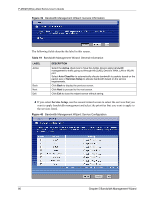ZyXEL P-2602HW-D3A User Guide - Page 77
Bandwidth Management Wizard
 |
View all ZyXEL P-2602HW-D3A manuals
Add to My Manuals
Save this manual to your list of manuals |
Page 77 highlights
P-2602H(W)(L)-DxA Series User's Guide CHAPTER 5 Bandwidth Management Wizard This chapter shows you how to configure basic bandwidth management using the wizard screens. 5.1 Introduction Bandwidth management allows you to control the amount of bandwidth going out through the ZyXEL Device's WAN port and prioritize the distribution of the bandwidth according to service bandwidth requirements. This helps keep one service from using all of the available bandwidth and shutting out other users. 5.2 Predefined Media Bandwidth Management Services The following is a description of the services that you can select and to which you can apply media bandwidth management using the wizard screens. Table 18 Media Bandwidth Management Setup: Services SERVICE WWW FTP E-Mail Telnet DESCRIPTION The World Wide Web (WWW) is an Internet system to distribute graphical, hyperlinked information, based on Hyper Text Transfer Protocol (HTTP) - a client/server protocol for the World Wide Web. The Web is not synonymous with the Internet; rather, it is just one service on the Internet. Other services on the Internet include Internet Relay Chat and Newsgroups. The Web is accessed through use of a browser. File Transfer Program enables fast transfer of files, including large files that may not be possible by e-mail. FTP uses TCP (Transmission Control Protocol) port number 21. Electronic mail consists of messages sent through a computer network to specific groups or individuals. Here are some default ports for e-mail: POP3 - port 110 IMAP - port 143 SMTP - port 25 HTTP - port 80 Telnet is the login and terminal emulation protocol common on the Internet and in UNIX environments. It operates over TCP/IP networks. Its primary function is to allow users to log into remote host systems. Telnet uses TCP port 23. Chapter 5 Bandwidth Management Wizard 77