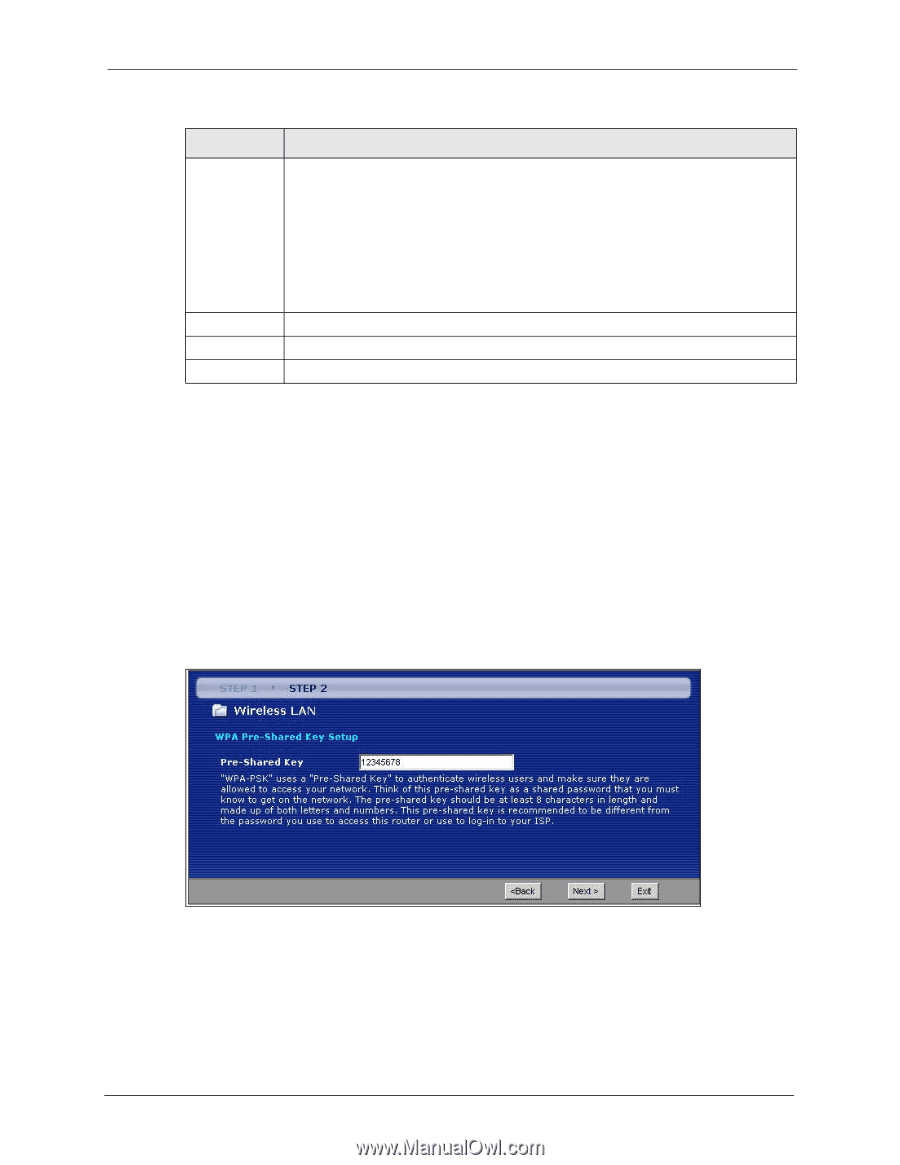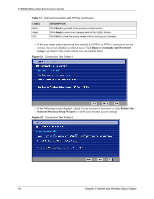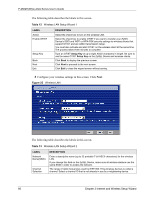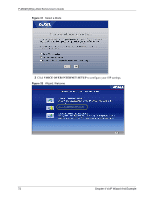ZyXEL P-2602HW-D3A User Guide - Page 67
Manually Assign a WPA key
 |
View all ZyXEL P-2602HW-D3A manuals
Add to My Manuals
Save this manual to your list of manuals |
Page 67 highlights
P-2602H(W)(L)-DxA Series User's Guide Table 13 Wireless LAN Setup Wizard 2 LABEL Security Back Next Exit DESCRIPTION Select Automatically assign a WPA key (only available if you enable OTIST) if you want OTIST to configure a WPA key for you. Select Manually assign a WPA-PSK key to configure a Pre-Shared Key (WPA-PSK). Choose this option only if your wireless clients support WPA. See Section 3.3.1 on page 67 for more information. Select Manually assign a WEP key to configure a WEP Key. See Section 3.3.2 on page 68 for more information. Select Disable wireless security to have no wireless LAN security configured and your network is accessible to any wireless networking device that is within range. Click Back to display the previous screen. Click Next to proceed to the next screen. Click Exit to close the wizard screen without saving. Note: The wireless stations and ZyXEL Device must use the same SSID, channel ID and WEP encryption key (if WEP is enabled), WPA-PSK (if WPA-PSK is enabled) for wireless communication. 4 This screen varies depending on the security mode you selected in the previous screen. Fill in the field (if available) and click Next. 3.3.1 Manually Assign a WPA key Choose Manually assign a WPA key in the Wireless LAN setup screen to set up a PreShared Key. Figure 26 Manually Assign a WPA key Chapter 3 Internet and Wireless Setup Wizard 67