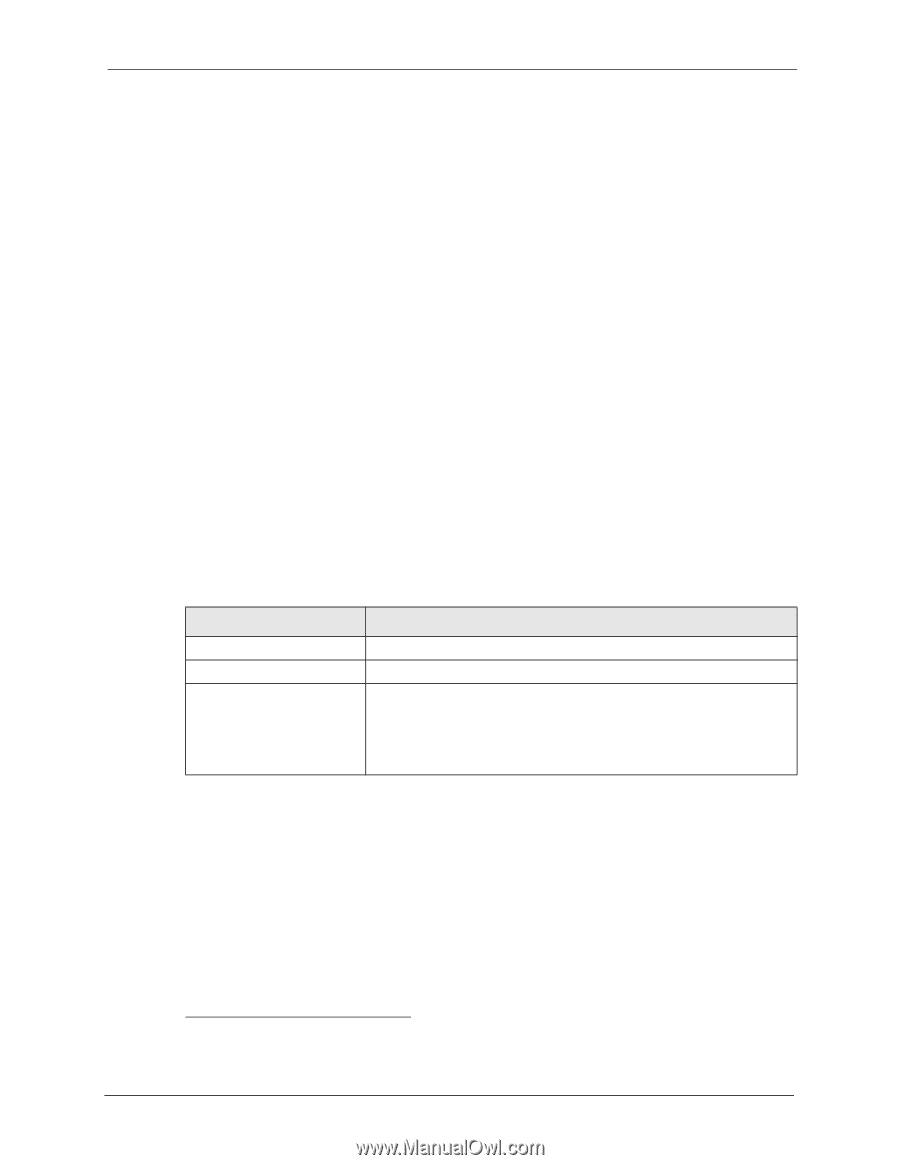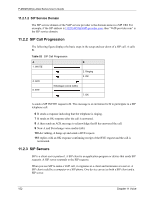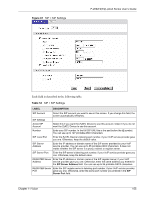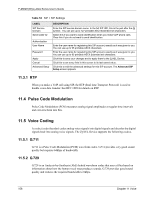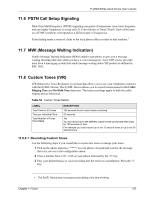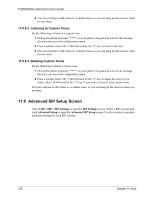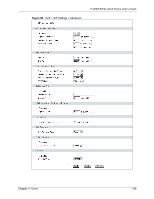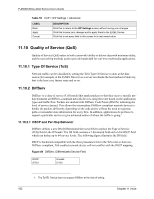ZyXEL P-2602HW-D3A User Guide - Page 157
PSTN Call Setup Signaling, MWI Message Waiting Indication, Custom Tones IVR
 |
View all ZyXEL P-2602HW-D3A manuals
Add to My Manuals
Save this manual to your list of manuals |
Page 157 highlights
P-2602H(W)(L)-DxA Series User's Guide 11.6 PSTN Call Setup Signaling Dual-Tone MultiFrequency (DTMF) signaling uses pairs of frequencies (one lower frequency and one higher frequency) to set up calls. It is also known as Touch Tone®. Each of the keys on a DTMF telephone corresponds to a different pair of frequencies. Pulse dialing sends a series of clicks to the local phone office in order to dial numbers.1 11.7 MWI (Message Waiting Indication) Enable Message Waiting Indication (MWI) enables your phone to give you a message- waiting (beeping) dial tone when you have a voice message(s). Your VoIP service provider must have a messaging system that sends message waiting status SIP packets as defined in RFC 3842. 11.8 Custom Tones (IVR) IVR (Interactive Voice Response) is a feature that allows you to use your telephone to interact with the ZyXEL Device. The ZyXEL Device allows you to record custom tones for the Caller Ringing Tone and On Hold Tone functions. The same recordings apply to both the caller ringing and on hold tones. Table 54 Custom Tones Details LABEL Total Time for All Tones Time per Individual Tone Total Number of Tones Recordable DESCRIPTION 120 seconds for all custom tones combined 20 seconds Ten You can record up to ten different custom tones but the total time must be 120 seconds or less. For example you could record up to ten 12-second tones or up to six 20second tones. 11.8.0.1 Recording Custom Tones Use the following steps if you would like to create new tones or change your tones: 1 Pick up the phone and press "****" on your phone's keypad and wait for the message that says you are in the configuration menu. 2 Press a number from 1101~1108 on your phone followed by the "#" key. 3 Play your desired music or voice recording into the receiver's mouthpiece. Press the "#" key. 1. The ZyXEL Device does not support pulse dialing at the time of writing. Chapter 11 Voice 157