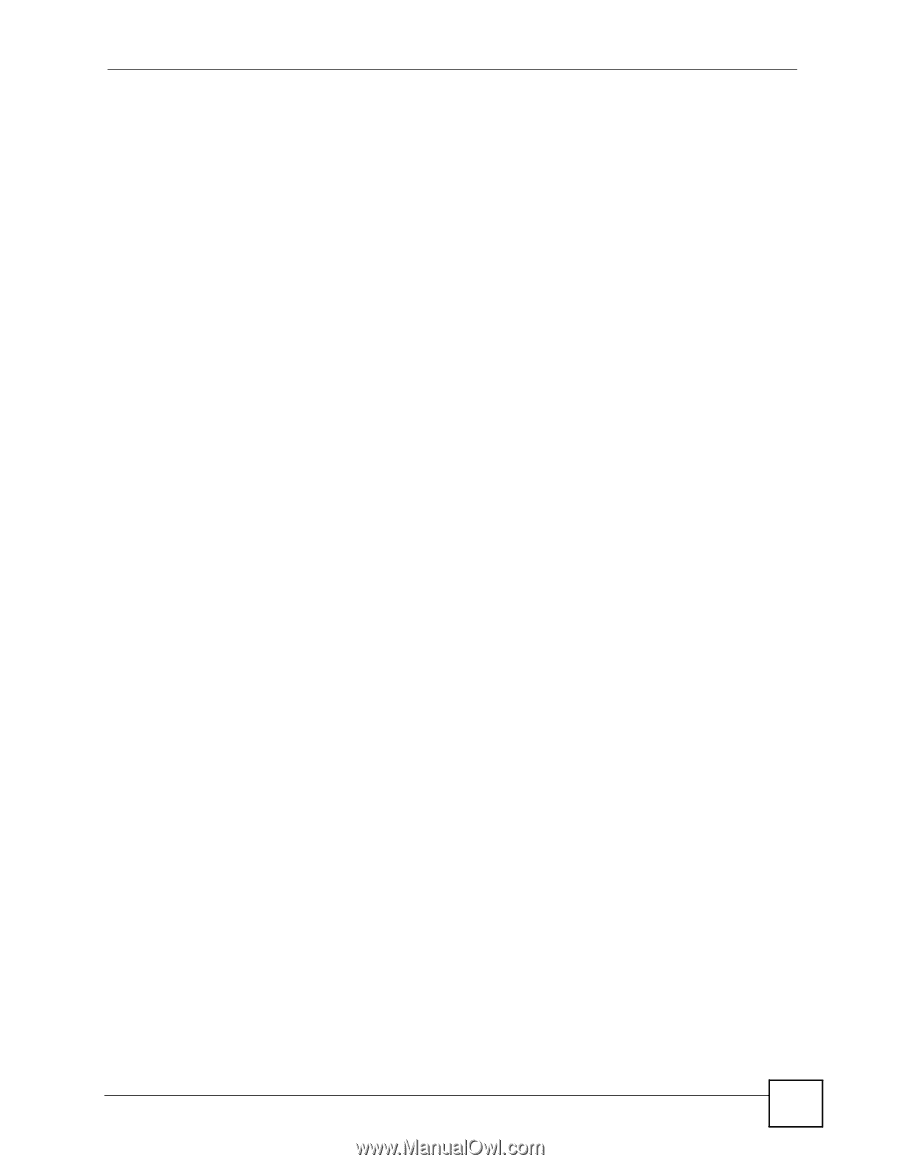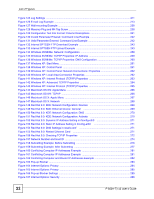List of Tables
P-660H-Tx v2 User’s Guide
25
List of Tables
Table 1 ADSL Standards
.......................................................................................................................
32
Table 2 Front Panel LEDs
......................................................................................................................
34
Table 3 Web Configurator Screens Summary
.......................................................................................
41
Table 4 Status Screen
............................................................................................................................
44
Table 5 Status: Any IP Table
..................................................................................................................
46
Table 6 Status: Packet Statistics
............................................................................................................
47
Table 7 Internet Access Wizard Setup: ISP Parameters
.......................................................................
54
Table 8 Internet Connection with PPPoE
...............................................................................................
55
Table 9 Internet Connection with RFC 1483
..........................................................................................
55
Table 10 Internet Connection with ENET ENCAP
.................................................................................
56
Table 11 Internet Connection with PPPoA
.............................................................................................
57
Table 12 Media Bandwidth Management Setup: Services
....................................................................
59
Table 13 Bandwidth Management Wizard: General Information
...........................................................
61
Table 14 Bandwidth Management Wizard: Configuration
......................................................................
62
Table 15 Internet Connection
.................................................................................................................
73
Table 16 Advanced Internet Connection Setup
.....................................................................................
75
Table 17 More Connections
...................................................................................................................
77
Table 18 More Connections Edit
............................................................................................................
78
Table 19 More Connections Advanced Setup
.......................................................................................
80
Table 20 WAN Backup Setup
................................................................................................................
83
Table 21 LAN IP
.....................................................................................................................................
90
Table 22 Advanced LAN Setup
..............................................................................................................
91
Table 23 DHCP Setup
...........................................................................................................................
92
Table 24 LAN Client List
........................................................................................................................
93
Table 25 LAN IP Alias
............................................................................................................................
95
Table 26 NAT Definitions
.......................................................................................................................
97
Table 27 NAT Mapping Types
..............................................................................................................
100
Table 28 NAT General
.........................................................................................................................
101
Table 29 Services and Port Numbers
..................................................................................................
102
Table 30 NAT Port Forwarding
............................................................................................................
104
Table 31 Port Forwarding Rule Setup
..................................................................................................
105
Table 32 Address Mapping Rules
........................................................................................................
106
Table 33 Edit Address Mapping Rule
..................................................................................................
108
Table 34 Common IP Ports
...................................................................................................................
113
Table 35 ICMP Commands That Trigger Alerts
....................................................................................
116
Table 36 Legal NetBIOS Commands
....................................................................................................
116
Table 37 Legal SMTP Commands
........................................................................................................
116
Table 38 Firewall: General
...................................................................................................................
127