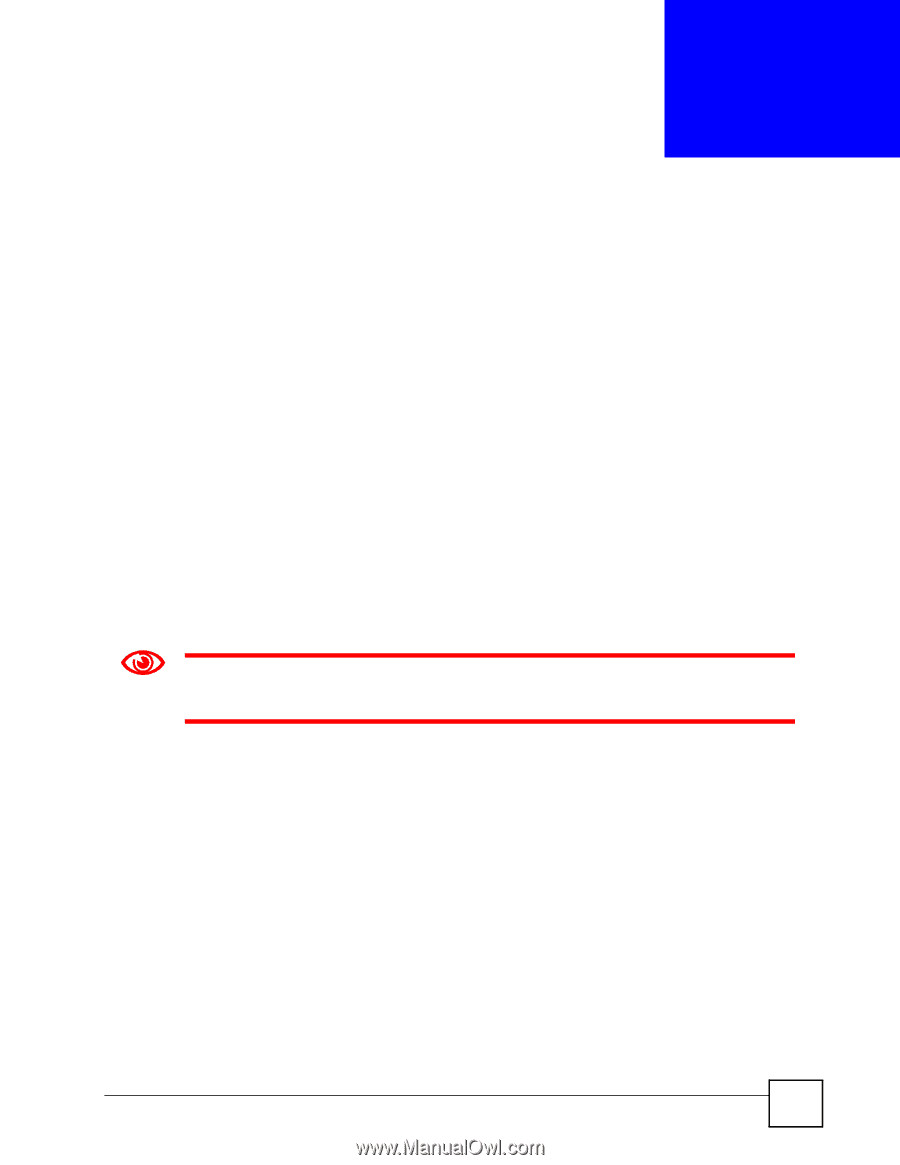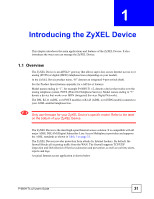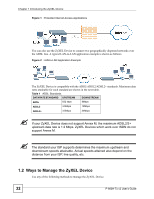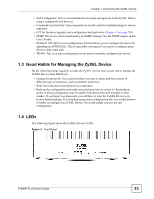ZyXEL P-660H-T1 v2 User Guide - Page 31
ZyXEL P-660H-T1 v2 Manual
 |
View all ZyXEL P-660H-T1 v2 manuals
Add to My Manuals
Save this manual to your list of manuals |
Page 31 highlights
CHAPTER 1 Introducing the ZyXEL Device This chapter introduces the main applications and features of the ZyXEL Device. It also introduces the ways you can manage the ZyXEL Device. 1.1 Overview The ZyXEL Device is an ADSL2+ gateway that allows super-fast, secure Internet access over analog (POTS) or digital (ISDN) telephone lines (depending on your model). In the ZyXEL Device product name, "H" denotes an integrated 4-port switch (hub). See the Product Specifications appendix for a full list of features. Model names ending in "1", for example P-660H-T1 v2, denote a device that works over the analog telephone system, POTS (Plain Old Telephone Service). Model names ending in "3" denote a device that works over ISDN (Integrated Services Digital Network). The DSL RJ-11 (ADSL over POTS models) or RJ-45 (ADSL over ISDN models) connects to your ADSL-enabled telephone line. 1 Only use firmware for your ZyXEL Device's specific model. Refer to the label on the bottom of your ZyXEL Device. The ZyXEL Device is the ideal high-speed Internet access solution. It is compatible with all major ADSL DSLAM (Digital Subscriber Line Access Multiplexer) providers and supports the ADSL standards as shown in Table 1 on page 32. The ZyXEL Device provides protection from attacks by Internet hackers. By default, the firewall blocks all incoming traffic from the WAN. The firewall supports TCP/UDP inspection and DoS (Denial of Services) detection and prevention, as well as real time alerts, reports and logs. A typical Internet access application is shown below P-660H-Tx v2 User's Guide 31