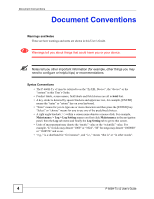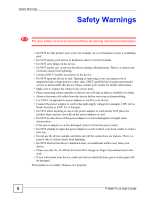ZyXEL P-660H-T1 v2 User Guide - Page 9
Contents Overview
 |
View all ZyXEL P-660H-T1 v2 manuals
Add to My Manuals
Save this manual to your list of manuals |
Page 9 highlights
Contents Overview Contents Overview Introduction ...29 Introducing the ZyXEL Device 31 Introducing the Web Configurator 37 Wizards ...49 Wizard Setup for Internet Access 51 Bandwidth Management Wizard 59 Network ...65 WAN Setup ...67 LAN Setup ...85 Network Address Translation (NAT) Screens 97 Security ...109 Firewalls ...111 Firewall Configuration ...123 Content Filtering ...145 Advanced Setup ...149 Static Route ...151 Bandwidth Management ...155 Dynamic DNS Setup ...165 Remote Management Configuration 169 Universal Plug-and-Play (UPnP 181 Maintenance and Troubleshooting 193 System ...195 Tools ...201 Diagnostic ...207 Logs ...209 Troubleshooting ...227 Appendices and Index ...231 P-660H-Tx v2 User's Guide 9

Contents Overview
P-660H-Tx v2 User’s Guide
9
Contents Overview
Introduction
............................................................................................................................
29
Introducing the ZyXEL Device
...................................................................................................
31
Introducing the Web Configurator
..............................................................................................
37
Wizards
...................................................................................................................................
49
Wizard Setup for Internet Access
..............................................................................................
51
Bandwidth Management Wizard
................................................................................................
59
Network
...................................................................................................................................
65
WAN Setup
................................................................................................................................
67
LAN Setup
.................................................................................................................................
85
Network Address Translation (NAT) Screens
............................................................................
97
Security
.................................................................................................................................
109
Firewalls
...................................................................................................................................
111
Firewall Configuration
..............................................................................................................
123
Content Filtering
......................................................................................................................
145
Advanced Setup
...................................................................................................................
149
Static Route
.............................................................................................................................
151
Bandwidth Management
..........................................................................................................
155
Dynamic DNS Setup
................................................................................................................
165
Remote Management Configuration
........................................................................................
169
Universal Plug-and-Play (UPnP)
.............................................................................................
181
Maintenance and Troubleshooting
.....................................................................................
193
System
.....................................................................................................................................
195
Tools
........................................................................................................................................
201
Diagnostic
...............................................................................................................................
207
Logs
........................................................................................................................................
209
Troubleshooting
.......................................................................................................................
227
Appendices and Index
.........................................................................................................
231