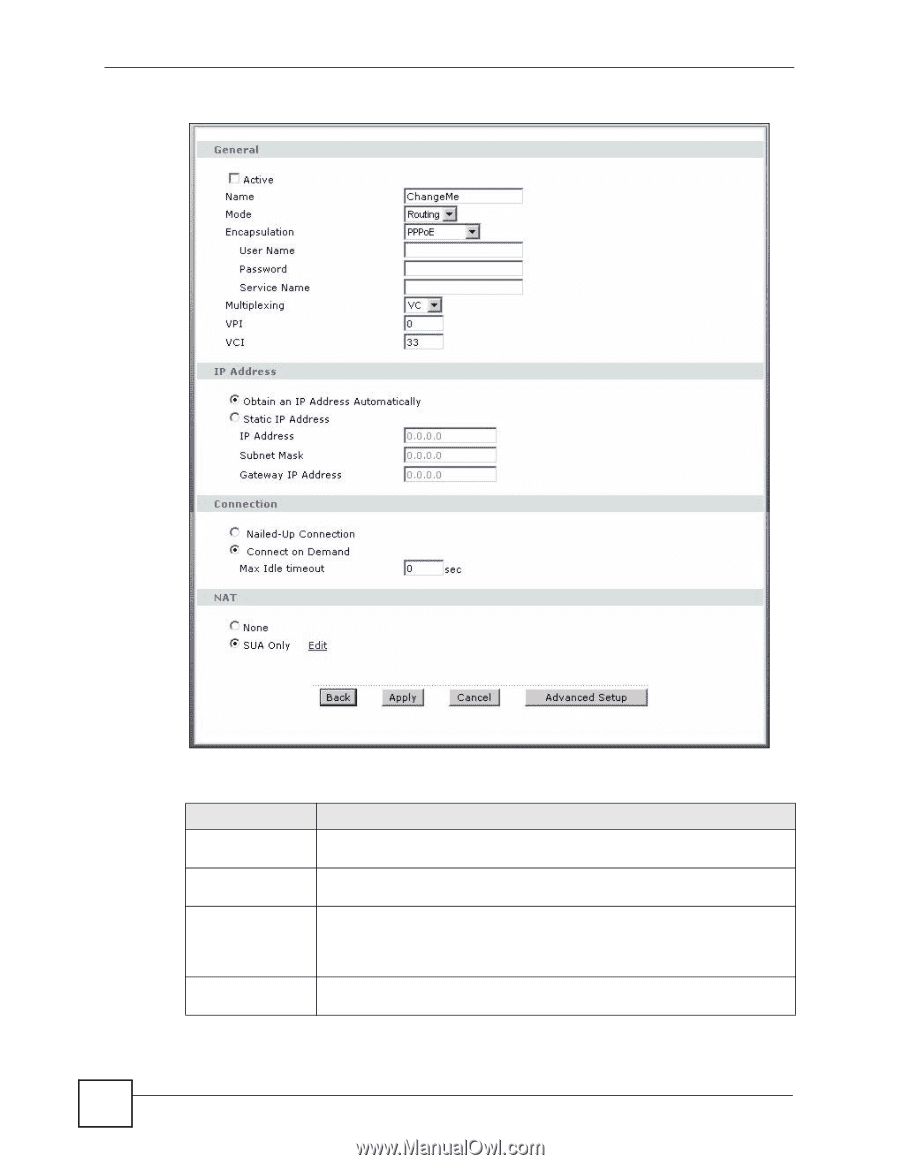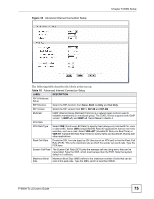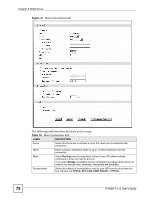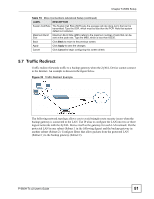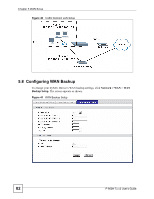ZyXEL P-660H-T1 v2 User Guide - Page 78
Table 18
 |
View all ZyXEL P-660H-T1 v2 manuals
Add to My Manuals
Save this manual to your list of manuals |
Page 78 highlights
Chapter 5 WAN Setup Figure 37 More Connections Edit The following table describes the labels in this screen. Table 18 More Connections Edit LABEL DESCRIPTION Active Select the check box to activate or clear the check box to deactivate this connection. Name Enter a unique, descriptive name of up to 13 ASCII characters for this connection. Mode Select Routing from the drop-down list box if your ISP allows multiple computers to share an Internet account. If you select Bridge, the ZyXEL Device will forward any packet that it does not route to this remote node; otherwise, the packets are discarded. Encapsulation Select the method of encapsulation used by your ISP from the drop-down list box. Choices are PPPoA, RFC 1483, ENET ENCAP or PPPoE. 78 P-660H-Tx v2 User's Guide