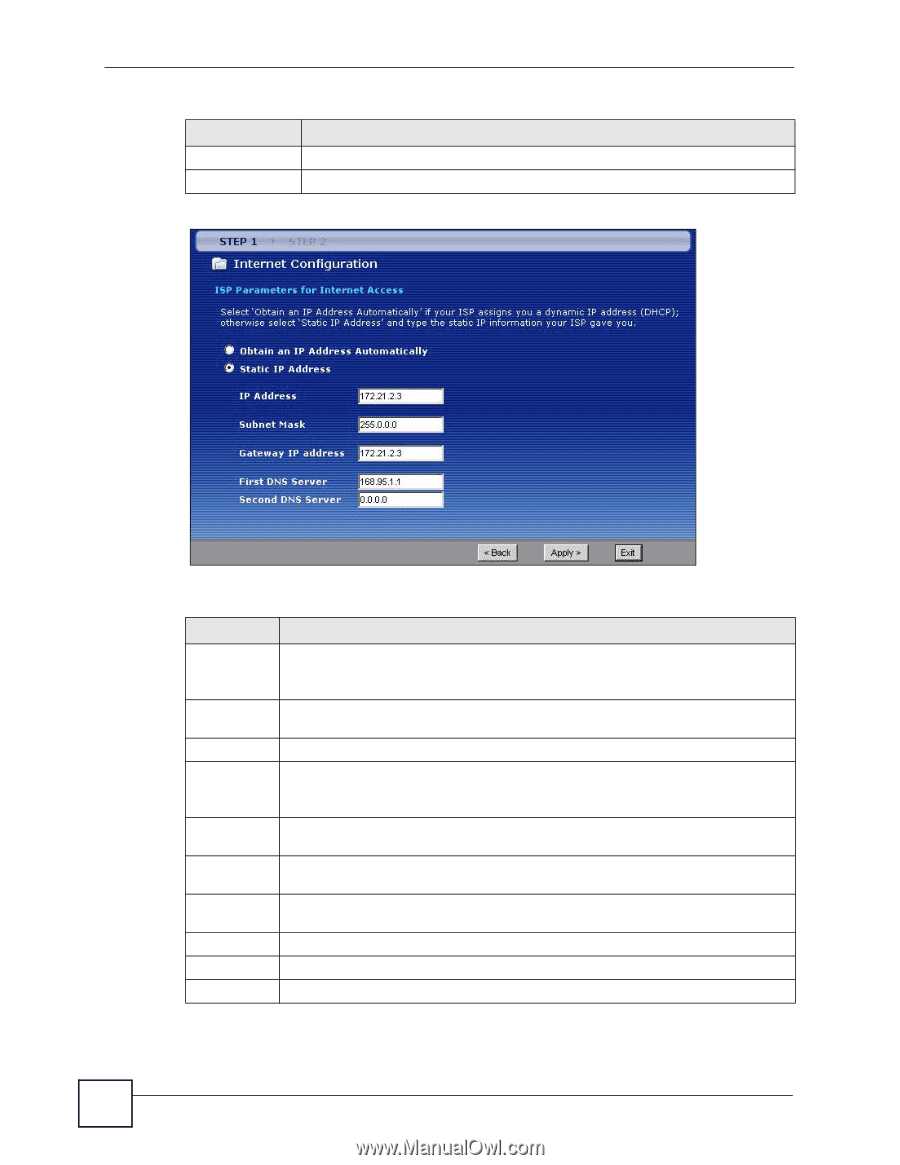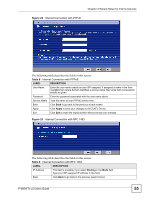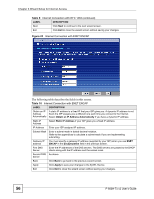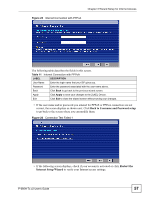ZyXEL P-660H-T1 v2 User Guide - Page 56
Wizard Setup for Internet Access, P-660H-Tx v2 User's Guide, Internet Connection with ENET - pass
 |
View all ZyXEL P-660H-T1 v2 manuals
Add to My Manuals
Save this manual to your list of manuals |
Page 56 highlights
Chapter 3 Wizard Setup for Internet Access Table 9 Internet Connection with RFC 1483 (continued) LABEL DESCRIPTION Next Click Next to continue to the next wizard screen. Exit Click Exit to close the wizard screen without saving your changes. Figure 24 Internet Connection with ENET ENCAP The following table describes the fields in this screen. Table 10 Internet Connection with ENET ENCAP LABEL DESCRIPTION Obtain an IP A static IP address is a fixed IP that your ISP gives you. A dynamic IP address is not Address fixed; the ISP assigns you a different one each time you connect to the Internet. Automatically Select Obtain an IP Address Automatically if you have a dynamic IP address. Static IP Address Select Static IP Address if your ISP gives you a fixed IP address. IP Address Enter your ISP assigned IP address. Subnet Mask Enter a subnet mask in dotted decimal notation. Refer to the appendices to calculate a subnet mask If you are implementing subnetting. Gateway IP You must specify a gateway IP address (supplied by your ISP) when you use ENET address ENCAP in the Encapsulation field in the previous screen. First DNS Server Enter the IP addresses of the DNS servers. The DNS servers are passed to the DHCP clients along with the IP address and the subnet mask. Second DNS As above. Server Back Click Back to go back to the previous wizard screen. Apply Click Apply to save your changes to the ZyXEL Device. Exit Click Exit to close the wizard screen without saving your changes. 56 P-660H-Tx v2 User's Guide